How to Remove True Key by Intel Security: Before learning how to remove true key by intel security, let me explain what is the true key? Most of the people face difficulty in remembering passwords. For those people, the true key helps a lot. This uses the unique features for the successful sign in. In simple terms, one can say it as easy, very much safe to unlock the respective digital world.
Starting from the process of the opening respective browser, it stores all the passwords and automatically fills the respective credentials at the time of login. No more remembering or typing is needed. Enjoy the simple and fast access irrespective of time. It is greatly supported by both iOS and Android Operating system. This is the one way of accessing it.

All you need to install and access accordingly. Another way to add an extension for the respective web browser. either it might be a Firefox, Chrome, or any does not matter!!! This is all when you really prefer to use. But if you like to remove intel security true key, what is the process? Is there any method? For all such queries, we are here to help you.
How to remove True Key by Intel Security
Intel security true key is considered as a standalone program, helps in accessing very fast. Here is the process to remove either the extension involved or the steps underwent to uninstall true key in a more successful way. Let us start analyzing each and every step and follow accordingly.
- Remove True Key Software from the respective browser.
- Remove True Key from both PC and Mac respectively.
How to Remove True Key by Intel Security From the Respective Browser
This is the method used when the user prefers to use True Key extension for the respective browser. We have come with few simple and easy steps underwent in various browsers respectively. Follow accordingly and implement the steps at your web browser to remove intel security true key successfully.
Uninstall True key from Google Chrome
Follow the below steps in order to remove true key extension if you are the user of Google Chrome.
- First and foremost, click on the menu called tools available on the right side of the respective browser.
- Tap on extensions and click on true key accordingly.
- Once it is done, click on disable or press on uninstall with no second thought.
- That's all!!!!!
Remove Intel Security True Key from Internet Explorer
Are you still using Internet Explorer? and like to remove the extension, then here we go with the easiest and simple steps.
- In the first step, click on tools and then tap on manage add-ons accordingly.
- Now in the manage add-ons, click on the true key app with no second thought.
- And then finally click on disable.
- As simple as that!!!!
Uninstall True key from Mozilla Firefox
The process is very much simple when you are using Mozilla Firefox. Follow the below steps provided in a clear and better understandable format.
- Firstly, click on the menu available on the right side of the respective web browser.
- Now, do select add-ons and then choose extensions without any fail.
- And then, as a result, select true key available in the form of lists and then tap on disable or remove in a more successful way.
Remove True Key from Both PC and Mac Respectively
Following is the simple and easy process to remove the true key from the respective system. Either you use Windows or the Mac operating system. Doesn't matter!!!! Here we go with the step by step process.
Uninstall True key from Windows
Below are the few steps to be carried out for uninstalling true key when you are the window's user. Let us go with the flow.
- Here is the first step, click on Start-> control panel.
- Now, select programs [ uninstall a program ] available in the form of a list and then select accordingly.
- Uninstall the respective program by tapping on it.
- Follow all the on-screen instructions accordingly to complete the whole process.
Do Uninstall True key for Mac
If you are the Mac user, here we go simple and easy instructions provided in detail.
- First, open the respective applications folder.
- And now drag the true key to the trash icon available on the screen.
- And then finally. delete from trash without stepping back.
These are the few steps to be carried out when you are using irrespective of device. Try out right now in order to Remove True Key Software without any fail.
Recommended Articles:
- How to use chromecast without wifi
- Best discord bots
- App that makes you look cartoon
- Free network mapping software
- Best city building games ipad
Another Method to Remove True Key Software on Windows
Keeping all the above instructions aside, this is one of the methods that greatly helps to uninstall true key without facing any kind of trouble.
- Here is the first step, click on windows logo-> and then type run command.
- There it is the time to provide the input as services.msc and then press on entering for the opening respective service manager.
- Identify the service installer wrapper true key which is available in the form of lists. If at all, failed to sort by name, tap on the respective column for opening it.
- Perform a right click on it and choose stop.
- Now go to the C:\ program files\ true key so that one can find certain files which are undergoing uninstallation processes like config.ini, InstallerWrapperService.exe, a Mcfree.Truekey.InstallerService.exe and much more.
- The user has to delete such files. That's all!!!!
True Key Alternatives and Similar Software
Till now, we have seen the importance of true key and How to remove True Key by Intel Security step by step irrespective of device. Now there are certain alternatives to TrueKey which also plays a predominant role and helps in greater to access in the present scenario.
- LastPass
- Bitwarden
- 1Password
- KeepPassDroid
- KeepPass2Android
- EnPass
- Dashlane
- Master Password
- Buttercup
- Keefox
Let us have a look at the following bullet lists, and Pick the one if you are interested with it. Try out now and access without stepping back.
FAQ's on Remove True Key
[su_spoiler title="What is true key by Intel Security?" style="fancy"]True Key is Nothing but an application which saves all your passwords and provides directly when you are log in. It is same as LastPass. True Key is the easier, safer way to unlock your digital world.[/su_spoiler]
[su_spoiler title="Can I uninstall true key?" style="fancy"]Yes, you can uninstall true key easily with the steps and process provided above. We have mentioned the complete details of how to uninstall the true keys on browsers and even on the laptops. Do check the process to remove the software and enjoy using it.[/su_spoiler]
[su_spoiler title="What is true key app and do I need it?" style="fancy"]As we already mentioned above, that true key is a passwords manager. It saves all the passwords which we use and provides the exact password when needed. It an application which anyone can download and start using it. It is not compulsory to use the True Key. If you don't want to write down all the passwords then you can True key to manage them all. [/su_spoiler]
[su_spoiler title="How do I turn off true key?" style="fancy"]There are few ways to turn off or uninstall True keys. It differs from browser to browser. So the process of turning off the true key for all the browsers are mentioned below. Do check the complete process of uninstalling the true key if you don't want to use it. [/su_spoiler]
Final Words
Well, these were the steps to be taken care for How to remove True Key by Intel Security. Go with the instructions provided and for any doubts regarding the process, can comment in the below section. Also, unable to follow, we are here to guide in the easiest and simple process. Moreover, if you like to share with all your friends who especially could not uninstall true key, go ahead by picking up any social networking site as a source. Thank you. Stay connected with trickism for most useful tutorials or also for any simple tricks.

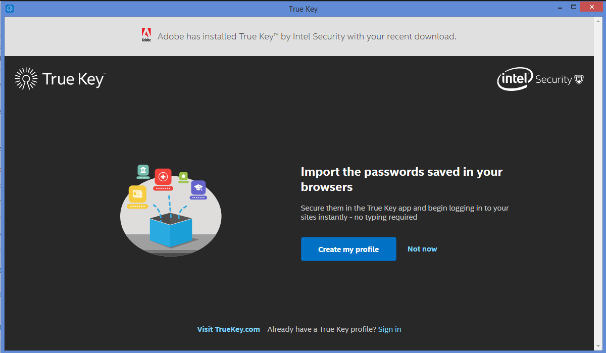



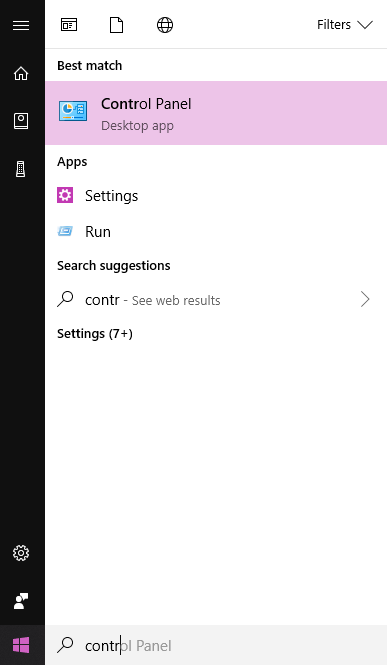
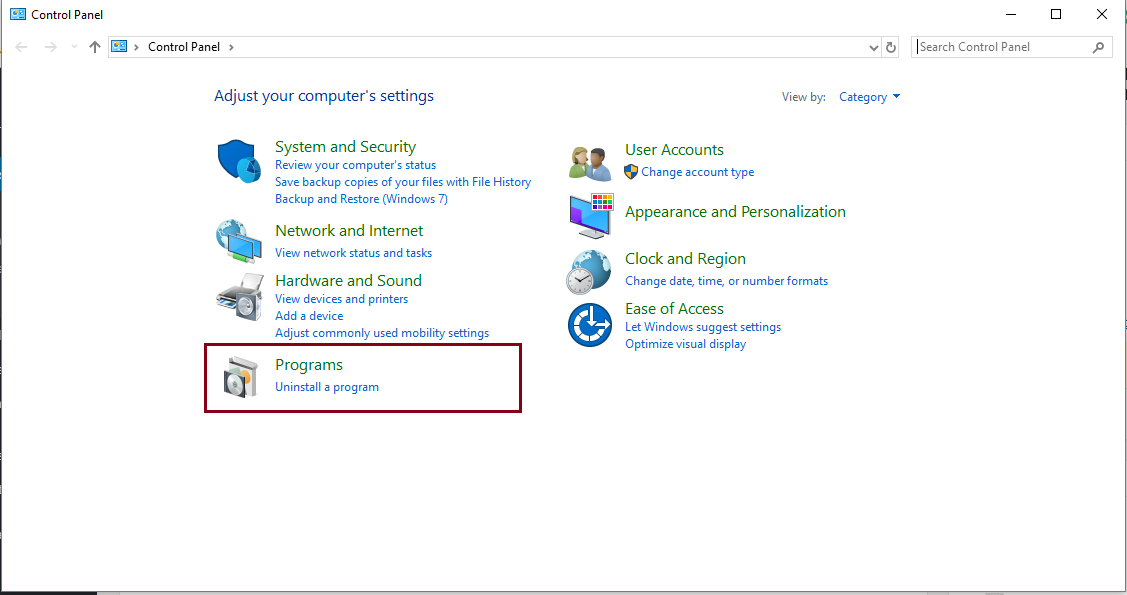
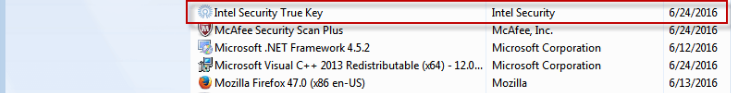

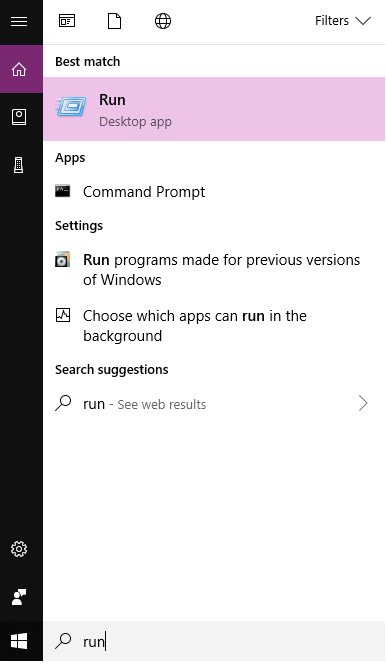
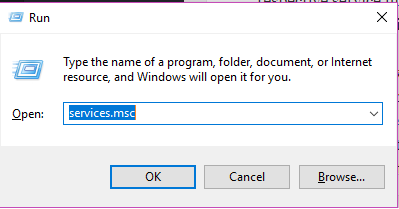
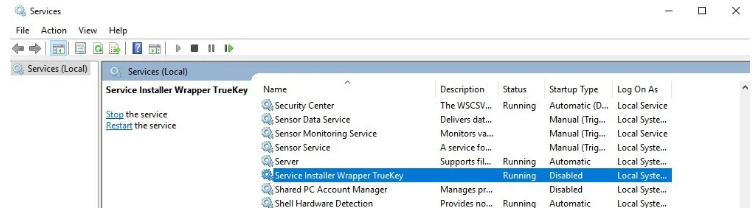





![How to Use Chromecast Without Wifi [Different Latest Methods] How to Use Chromecast Without Wifi](https://trickism.org/wp-content/uploads/2019/02/How-to-Use-Chromecast-Without-Wifi-218x150.jpg)