Top Up BSNL Broadband After FUP Limit: BSNL, a very famous telecommunication company have come up with various broadband plans including various offers. The unlimited pack introducing unlimited data usage is the one among them. All these greatly include a FUP (Fair Usage Policy) method.
All this allow the users to browse and download any kind of information with high speed and accuracy. But once the user exceeds the FUP limit depending on the basis of the plan, the speed of the internet get reduce. Even though still there is a chance to download information possible with a speed drop throughout the month.

Therefore, in that case, one has to wait for the end of the month to achieve back the same speed and accuracy. But recently, BSNL Broadband has been updated allowing bsnl broadband top up an unlimited plan having the same speed and accuracy even though crosses the limit. This is all depending on the bases of customer needs.
Top Up BSNL Broadband After FUP Limit
Here are the instructions to login or access the BSNL Broadband TopUp Online without facing any kind of trouble. Just simply have a look and implement them accordingly.
- In the first step, you are requested to log in any one of the following links for getting access with bsnl broadband plans and other details without any fail.
[su_note note_color="#9bfbf5" text_color="#151b17" radius="2"]http://fuptopup.bsnl.co.in http://172.30.3.134:9090/ssssnpm/promotional.jsp http://172.30.139.25:9090/ssssportal/manualRedirection.do http://172.30.3.130:8080/ http://172.30.3.134:8080 http://172.30.19.130:8080/[/su_note]
- Once after successful login, it shows all the associated high-speed internet bsnl broadband top up plans that helps in browsing all the information with the FUP limit.
- Now its time to decide any of the broadband plans depending on the basis user's need that are available in the form of lists.
- Now there are two options where you are requested to tap on the option called upgrade to continue the further process.
- Now, you are simply directed to another web page that completely displays the available plans without any fail.
- This is where you have to select the plan to top up among various.
- Pick up the one and click on top up.
- Once done with it, gets the message of BSNL Broadband TopUp Online. This is all means, one has to restart the respective BSNL modem immediately and after successful restart enjoy the fast browsing.
- And now the page you redirected has come up with a hyperlink called [Add Bytes] respectively.
- This particular link helps to add additional data on how much you are in need without any fail.
Alternative Links That Are Region Specific
Here are the links to be accessed for the top up bsnl broadband after FUP limit. Using these particular links, one can simply check out the data usage as well can purchase or add additional bytes depending on the bases of usage you prefer.
- fuptopup.bsnl.co.in
- 172.30.83.14/bsnlfup/usage.php (Kolkata and Assam)
- 172.30.3.64/bsnlfup/usage.php (Bangalore)
- 172.30.67.134:8080/ssssportal.war/fup_4m-8g-512k.jsp (Chennai)
- 172.30.3.42/bsnlfup/usage.php (Kerala)
- 172.30.84.14/bsnlfup/usage.php
- 172.30.35.40/bsnlfup/usage.php
Recommended Articles:
BSNL Broadband Plans
Till now we have seen how to add or purchase the bytes to our internet and achieve fast browsing. Now here we go with the multiple bsnl broadband plans for giving more idea about it and help you to pick the best plan among them.
Recently if you see, BSNL introduced three new plans to the respective portfolio. This is all offers about 3GB data benefits possessing 8Mbps speed. Let us go with the following table and learn the plans that have been introduced by BSNL.
[su_table]
| Plan Details | 349 Plan (Also known for 2GB BSNL CUL) | 399 Broadband Plan | 499 Broadband Plan (Also known for 3GB CUL) |
| Speed or the Bandwidth (Mbps) | 8Mbps | 8Mbps | 8Mpbs speed |
| Data Offered | Offers daily 2GB data | Offers daily 2GB data | Offers 3GB data |
| What if it crosses the limit | If in case, crosses the limit, reduce the speed into 1Mbps. And no additional charges. | If in case, crosses the limit, reduce the speed into 1Mbps. And no additional charges. | 1Mbps FUP limit once it crosses the respective data. |
| Benefits of the Respective Plan |
|
|
|
[/su_table]
[su_table]
| Plan Details | 599 Plan | 699 Broadband Plan | 899 Broadband Plan |
| Speed or the Bandwidth (Mbps) | 8Mbps | 10Mbps | 10Mbps speed |
| Data Offered | Offers daily 4GB data | Offers daily 5GB data | Offers 12GB data |
| What if it crosses the limit | If in case, crosses the limit, reduce the speed into 2Mbps. And no additional charges. | NA | NA |
| Benefits of the Respective Plan | Unlimited calls for 24hrs/month. | Free calling benefits. | Free calling benefits. |
[/su_table]
[su_table]
| Plan Details | 1299 Plan | 1599 Broadband Plan | 1849 Broadband Plan |
| Speed or the Bandwidth (Mbps) | 10Mbps | 20Mbps | 16Mbps speed |
| Data Offered | Offers daily 22GB data | Offers daily 22GB data | Offers 30GB data |
| Top Up BSNL Broadband After FUP Limit | NA | with new FPU limit of 25Mbps | upgraded FPU speed of 4Mbps respectively. |
| Benefits of the Respective Plan | Free calling benefits. | Free calling benefits. | Free calling benefits. |
[/su_table]
At last, if you prefer 2349 broadband plan possess 4GB FUP limit respectively. And the rest of the benefits are the same. Therefore, pick up the plan you like to go with right immediately. But take the right decision depending on the bases of your requirement and be safe without crossing the limit.
And if you like to have more information related to BSNL services offered/ payment method/ customer care or any, navigate right here.
Wrapping Up
The process of Top Up BSNL Broadband After FUP Limit is clear and understandable. So whenever you exceed the limit, do not get worried about the internet speed drop. If you like to learn more information related to it, just simply mention in the followed rectangular section. So that we help and guide you accordingly. Also, if you like the article, share with friends or also through any of the social networking sites irrespective of time and place. Thank you. Keep connected with trickism for more interesting tutorials updated on every day.

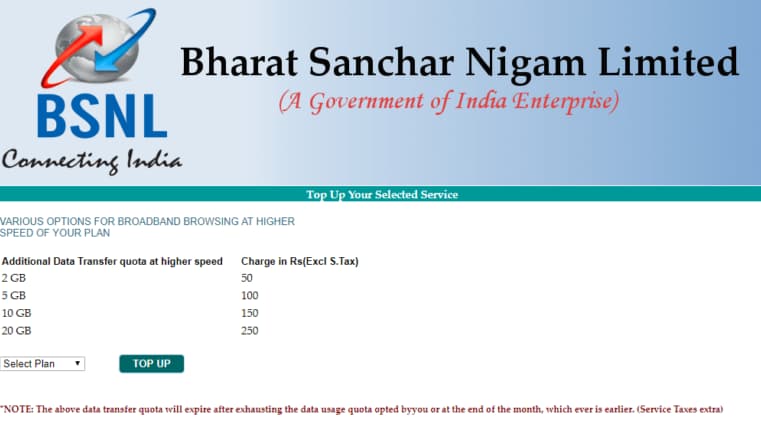
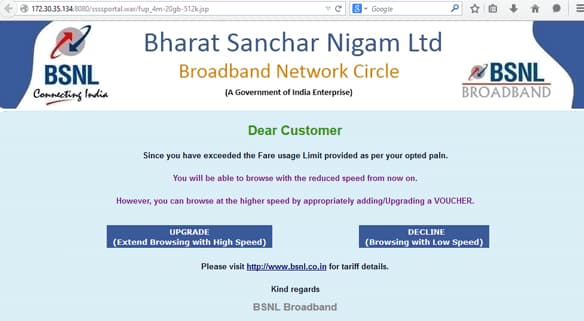
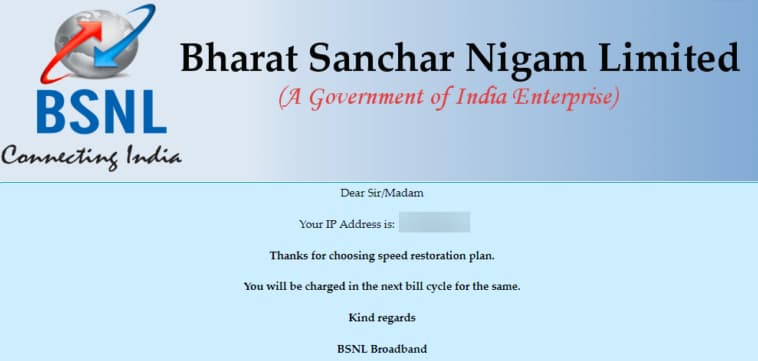







![How to Use Chromecast Without Wifi [Different Latest Methods] How to Use Chromecast Without Wifi](https://trickism.org/wp-content/uploads/2019/02/How-to-Use-Chromecast-Without-Wifi-218x150.jpg)