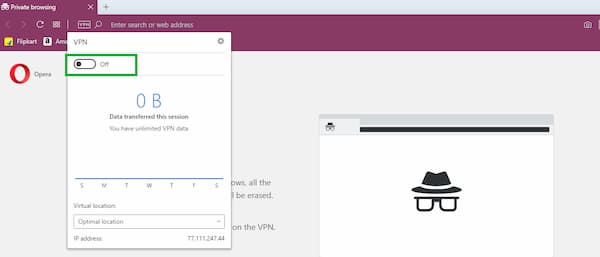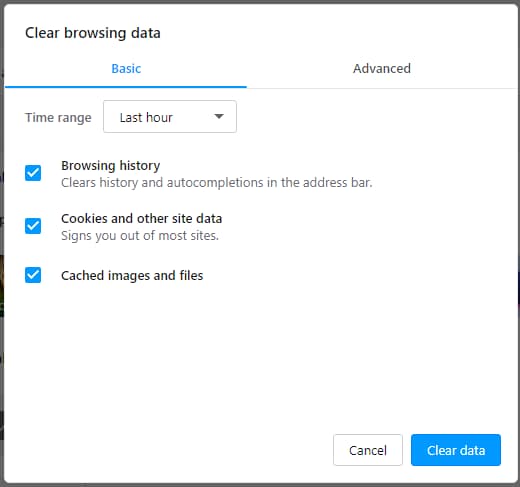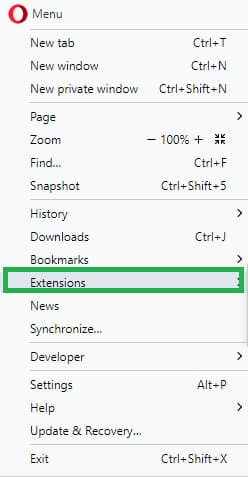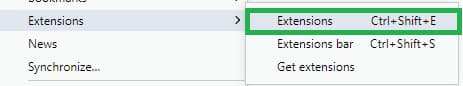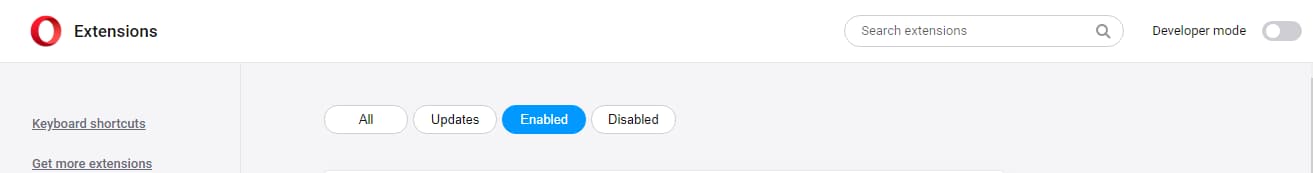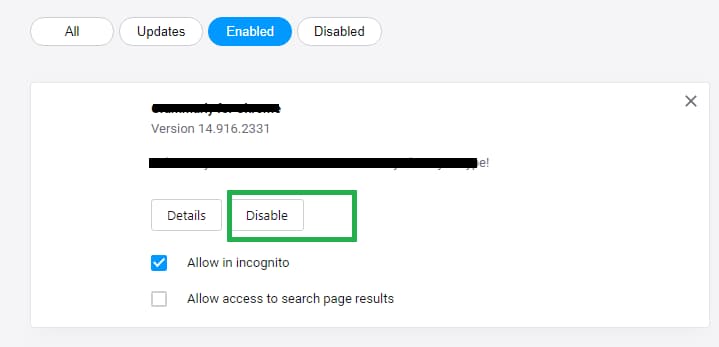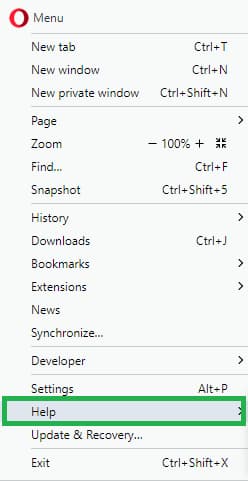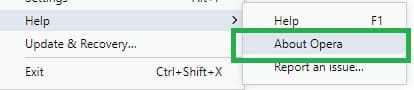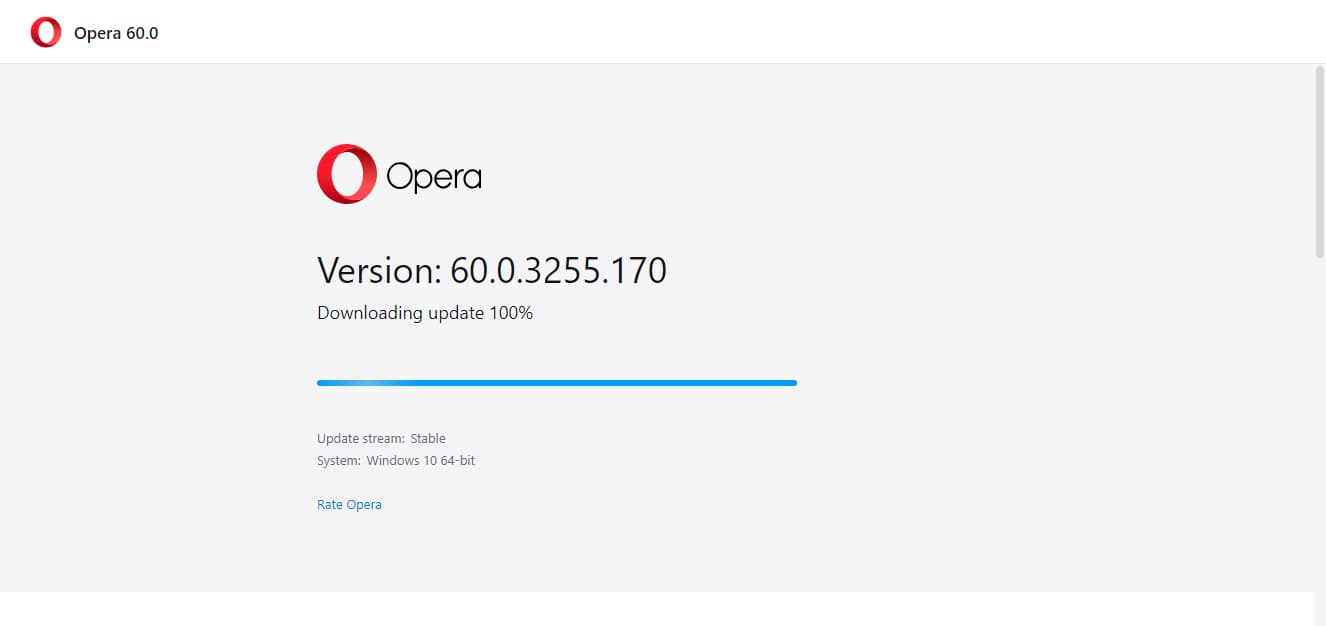Opera VPN Not Working: Today, if you see there are millions of users using multiple web browsers. Picking up the fastest web browser to access any information is not at all a big task. Web browsers like Chrome, Internet Explorer, Opera were very popular in these days. Today we go learn about how to access Opera VPN if it doesn't work.
As discussed, Opera is one of the simple, easiest and fastest web browsers that is accessed by millions of people without any doubt. For security bases, many people go with a VPN (Virtual Private Network) that greatly help to browse the information safe and secure. Keeping other VPN services aside, Opera VPN 100{aa5fcef17b4d12f9b0994a17f5224bb913ec47320fdac831a413b268681dd9f8} works better and faster.

But the thing is at times, Opera VPN also will not work and displays a message called "Opera VPN is Temporarily Unavailable". That means opera VPN won't connect anymore. In that case, how one can fix and access the respective Opera VPN very well? or how fix is Opera VPN not working troubleshooting issue? For all such queries, we have come with the best or the perfect solutions provided below.
Opera VPN Not Working!!!!! Try These Best Solutions to Fix VPN Issue
Well, here we go with the solutions provided for opera VPN not connecting issue in a clear and better understandable format. Let's start analyzing, and implementing these solutions to fix opera VPN not working issue right immediately.
- Toggle the VPN Switch ON/ OFF
- Wash out the Opera Browser's Cache
- Turn Off the Opera Extensions
- Turn off the Anti-Virus Software Program
- Upgrade the Opera Browser to the Latest Version
Toggle the VPN Switch ON/ OFF
Whenever you face Opera VPN not working issue, try this simple and quick solution. Most of the times toggling the switch to Off an then turn it to ON works far better than any other method. For example whenever you phone get struck or went slow, what you will do? Restart the mobile. Am I Right??? In the same way turning the toggle into Of and later ON, works great and avoid these type of issues successfully.
Wash out the Opera Browser's Cache
Well, removing cache greatly helps or fix the Opera VPN not working issue. Performing so greatly helps in clearing out all the unused or unwanted data stored which accessing information through it. And, therefore, it is necessary to clear out without stepping back. To do so, just simply use the shortcut key "Ctrl+Shift+Delete" keys. And there you can see the window shown above.
Select either the option in both basic and advance. And then select as you look to clear out unwanted data fro last hour/ 24 hours/ last 7 days/ last 4 weeks/ all time and perform accordingly. Make sure you have selected the option called cache images and files too. Now by tapping on the clear data, the whole data is cleared and restart the Opera browser. As a result, one can notice Opera VPN greatly starts working well.
Turn Off the Opera Extensions
At times, turning Off the respective option called Opera Extension makes the VPN work perfect. In order to so, follow the below steps provided in the form of bullet lists. Here we go.
- Navigate to the opera's menu available at the top left corner of the respective web page-> Select Extensions available in the form of lists.
- And then choose the option called Extensions for opening the respective Window.
- Also, can directly use the short cut key "Ctrl+Shift+E" for opening it directly.
- Now, tap on enabled available among the given options.
- And then click on the option called disable for removing any type of extension right immediately.
- That's all!!! As simple as that!!!!
Turn off the Anti-Virus Software Program
One can get the message "the VPN is temporarily unavailable" which might be the happening of cause due to the third-party anti-virus used in the system. The issue is greatly and fastly resolved when the users go for switching off all the anti-virus utilities into off without stepping back. This can be done temporarily and doing so will help you to browse the information with the help of Opera VPN successfully.
Recommended Articles:
- How to delete Whatsapp messages permanently from server
- Clipconverter is not available for videos containing music
- Mystic messenger email walkthrough
- How to private Instagram account on a laptop
- 10 minute mail alternative
Upgrade the Opera Browser to the Latest Version
This is the perfect solution to fix any kind of browser issues in a single instance. Well, checking updates takes only less time. In order to verify, follow the simple points shown below in the form of bullet lists. Here we go.
- First, simply navigate to the Opera's Menu-> and choose the options help.
- And now choose About Opera available in the form of lists.
- Thereafter the Opera browser automatically selects and notifies if any updates to be done.
- Once after doing so, press the relaunch now an option for restarting the respective Opera browser.
- That's all!!!!
Hope these solutions greatly work out. One or the other solve the opera vpn not working issue in a single instance. If you fail or like to try different solutions, drop down a comment in the followed comment box. We keep updating you.
Wrapping Up
According to me, the information provided here is totally clear and understandable. For more doubts or any, we are here to help you out. If you like the article, try to share with all your friends or also on social networking sites right from now. Thank you. Keep connected with trickism for more interesting or learning tutorials updated on daily bases.