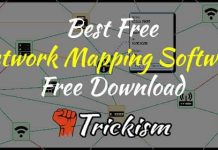How To Change your AT&T WiFi Password: WiFi plays an important role in every individual's life. Either that might be at home appliances or at the workplace, Wifi is greatly used for. Accordingly, there are various internet service providers available today. AT&T is also the one provides the best and strong internet connectivity irrespective of place and time.
So, therefore, there is no more struggle involved in connecting one respective WiFi network. At&T does the job wonderful comparatively. All this make your devices well connected with a fast and strong signal provision. Moreover, this has come with an interesting and useful option called smart home manager app. This is what lets you monitor the respective network irrespective of place and device successfully.

Not only these, but AT&T also come up with At&T smart Wifi extender. Whatever corner of the place you lie in your home, this results in delivering strong internet connectivity signal anytime in a more successful way. But in order to access such an amazing and fast network, get it right immediately contacting them. Even though the default username and password are present on the router, changes should be done for security purpose.
Features of AT&T Internet Service Provider
Here we have come with the features offered by AT&T to all the customers that were greatly accessed without stepping back.
- Automatically selects the best and fastest internet connection for your device with no doubt.
- Smart home manager app, so that one can easily access from any corner of their home without facing any kind of trouble.
- Inviting as many guests as possible connecting to the respective network without relieving password.
- AT&T smart extender which is also called a wall to wall wifi expanding total coverage and experiencing more and more better.
Therefore, if you are looking for the best internet service provider, pick up AT&T without making the second opinion.
How To Change your AT&T WiFi Password
Below we have come with multiple steps involved to change all our AT&T wifi password without facing any kind of trouble. Therefore, follow all the instructions and implement them accordingly.
Well, like discussed, we have come up with steps involved provided in terms of words right here. Look forward and change at&t wifi password right immediately for improvising all your security. Also, just simply have a note as:
- WiFi network name is also known as SSID/ Network ID/ Network name.
- WiFi password as Wireless network key/ network key/ wireless key.
This is the basic terms to remember before trying to change wifi password att respectively.
Steps Involved for How To Change your AT&T WiFi Password
As discussed, the user usually locates the username(SSID) and password(wireless network key) on the respective modem by default. For security purpose, if you like to change, here are the simple steps.
- In the first step, open the respective web browser and type the URL like http://192.168.1.254 respectively.
- Tap on the key called enter so that it is directly navigated to its home page without any fail.
- Now the user is all required an Access code which is available on the gateway very well. Access it for moving forward into the further step.
- Go to the Settings-> LAN and then select WiFi accordingly.
- There simply scroll down to the user network, type the network name (SSID) in the provided rectangular box.
- And finally, select the option called use custom wifi network password by providing the new one in the space provided without making the second opinion.
- Also, do not forget to choose the authentication type area as WPA-PSK(TKIP) and WPA2-PSK(AES) respectively.
- As a result, click on the save button for setting up all the new/ modifies things in a perfect way.
- Now navigate to its login page and enter the respective credentials for accessing further.
- That's all!! As simple as that!!!
Recommended Articles:
Final Verdict
AS per my thoughts, the concept How To Change your AT&T WiFi Password provided here is very clear. For more doubts or like to learn more information about it, simply drop down in the followed comment section. So that we help and guide you accordingly. Also, if you like the article share with friends and also on the social networking sites without making second thought. Thank you. Keep connected with trickism for more interesting tricks and learning tutorials updated on every day.


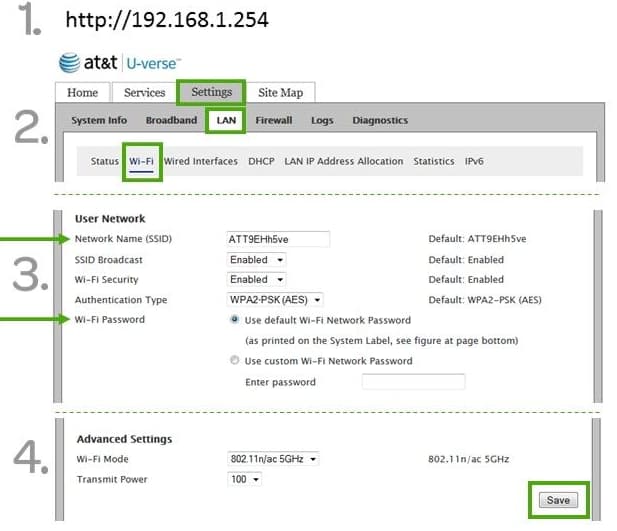
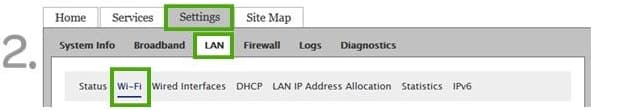
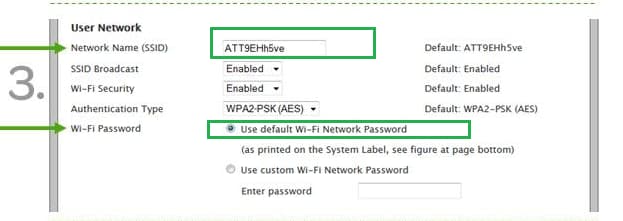
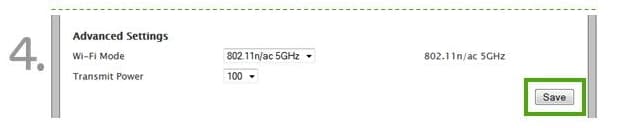

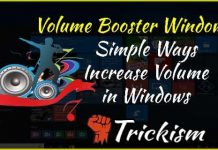

![Free Family Tree Software Lists 2020 [Latest+Updated] Free Family Tree Software Lists](https://trickism.org/wp-content/uploads/2019/02/Free-Family-Tree-Software-Lists-218x150.jpg)