How to unblock someone on Instagram: Instagram is one of the top trending social networking sites where one can post something/ chat with friends/ viewing friend's or others profile and various things involved in it. Today if you see people tons of people were available on social networking sites like Instagram.
Well, this is most of the cases used in a positive side. But few were on the flow to misuse/ misbehave/ rude to someone. In that case, users simply look into the option called block. Blocking is the most common option preferred by various users.

This is all for not allowing to view your posts or avoiding communicating further with all such people. Whatever the reason behind it keeping all these aside, also if you block someone accidentally/ if you like to unblock someone which you block initially, here is the process.
How to Unblock Someone On Instagram
Well, now it is the time to learn the steps involved in unblocking someone irrespective of device successfully. Let us look forward in detail provided in a clear and better understandable format.
- How do you unblock someone on Instagram app?
- How can I unblock someone on Instagram through Web or Desktop
Follow the steps and implement accordingly to unblock that particular person in a more successful way. Here we go.
How to Unblock Someone on Instagram App
Below we have come with the various steps involved to unblock someone irrespective of time. Implement right away accordingly with no second thought.
- In the first step, navigate to Instagram's profile by tapping on the icon available at the bottom right side of the screen.
- Now do select on the menu available at the top right corner of the profile.
- Select settings available in the form of lists.
- There you can see the options like search history, language, privacy and security much more available in the form of lists.
- Click on privacy and security so that one can notice blocked accounts available there. select accordingly.
- Now choose the account you like to unblock right immediately.
- Once clicking on that particular name, it navigates to their home page where you need to click on unblock option respectively.
- Now it asks you to click again on either the option unblock or cancel for confirmation. Click on unblock as you are looking forward to unblocking them respectively. If not or change your decision not to unblock, simply click on cancel.
- And, therefore, a pop up appears on the screen allowing you to learn a message displaying "You can block them anytime from their profile" respectively. Tap on the option called dismiss in order to close that particular window.
- That's all!!!! As simple as that!!!
Finally, they are greatly available in your friend's profile. You can click on follow and see the posts, communicate and be like as before without any fail. If in case they make their account as private, no longer can view the photos uploaded by them. This happens when you do not hit on the option follow.
How to Unblock Someone on Instagram through Web or Desktop
Till now we have seen steps involved for the Instagram Android app. Now here we go with the steps provided for how to unblock someone on Instagram on the desktop version. Follow all the instructions step by step and implement accordingly.
- Here the user in the first step has to navigate to the search bar and locate the blocked people available on Instagram.
- Once the user identifies the person for whom you are looking to unblock, click on it for opening their profile.
- So there you are. If you see there is an option called unblock available on the profile for which you have to click on it to unblock successfully.
- Simply tap on it. So that you get a prompt message with a dismiss option.
- Click on it and therefore all was set back and can follow them again as before.
One more thing the user has to be aware of is, whenever the user unblocks someone, it does not give any kind of notification.
Recommended Articles on Instagram:
- Cool Instagram Captions
- Make Instagram Account Private
- Steps to Delete Instagram on iPhone
- Ways to View Private Instagram Accounts
- Top No Crop apps for Instagram
What is Going to Happen When You Unblock Someone On Instagram
Whenever you look forward to unblocking someone, the following can be done without any fail.
- One can able to find you on Instagram through the search bar.
- The user can see the posts and also stories involved or updated successfully.
- One who unblocked the profile can follow them again.
- Also, can send private messages with no other doubt.
Wrapping Up
As per my thoughts, the whole steps given here were very clear and understandable. If you failed to implement so, drop a message along with the issue you face currently. So that we help and guide you accordingly in giving an appropriate solution. Thank you. If you think this article helped you, then share with all your friends/ any through any of the social networking sites to help others. Be in touch with trickism for more simpler and useful tricks.

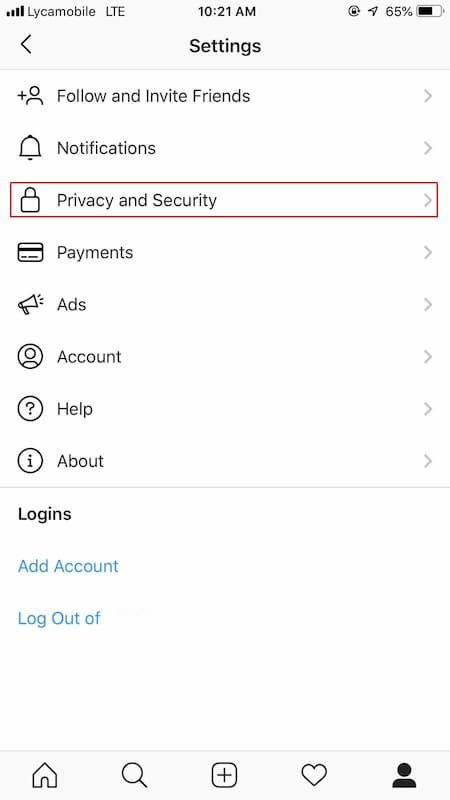


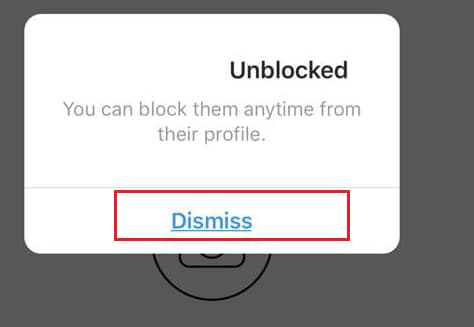
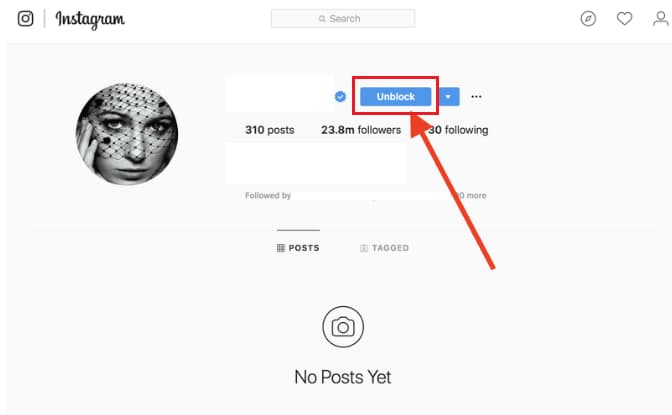





![How to Use Chromecast Without Wifi [Different Latest Methods] How to Use Chromecast Without Wifi](https://trickism.org/wp-content/uploads/2019/02/How-to-Use-Chromecast-Without-Wifi-218x150.jpg)