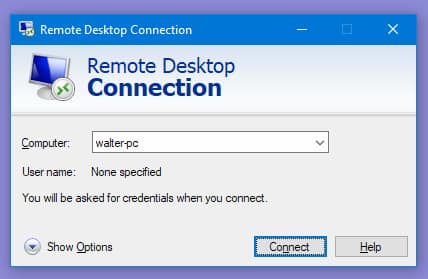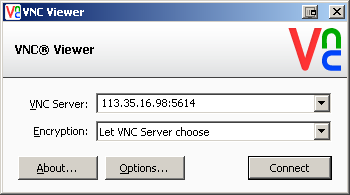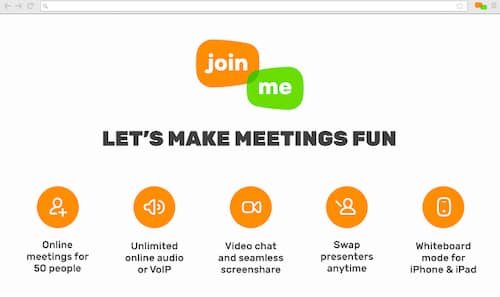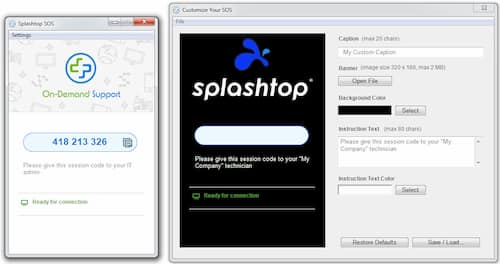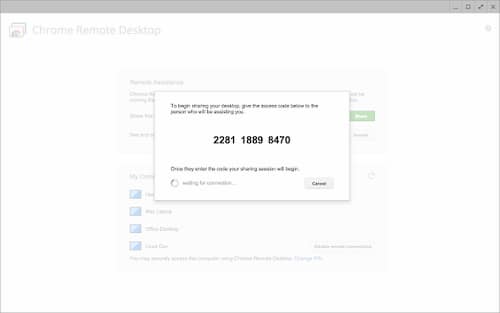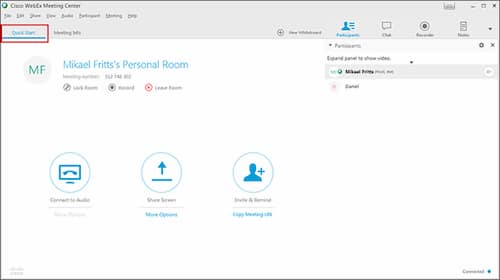Top Teamviewer Alternatives: Teamviewer is excellent remote desktop access software which let you access other computers from anywhere in the world. Isn’t it exciting? For letting it work some settings need to be done in this app. Also in the IT industry, when we are providing solutions to our client’s troubleshooting, is a major issue after deployment.
So that means will we go to Client location and fix it? No, it will cost us a hefty amount if we will be doing like that. For such cases, we use software like TeamViewer to connect remotely to their desktops to know what the specialized errors or issues are and slove it from the place you are.

But Team viewer has its limitations. For simple users, it has limited features and it is free. But for the business background, it cost very high due to which we are looking for some good alternatives to Team Viewer. Also, security is a major concern when we see it from a business point of view. So in total, we have found the top 7 teamviewer alternatives for you which will help you in making secure connections to the remote computer.
Best Alternatives to Teamviewer And Teamviewer Alternatives
Below are the best alternatives for TeamViewer. These alternatives have the same features of Teamviewer which can be enjoyed well and you can use them as you wish. These are the free TeamViewer alternatives which are available in the market. Start using any of these alternatives of Teamviewer and comment on your experience with these software in the comment box below.
Windows Remote Desktop Connection
It comes inbuilt in your windows. So, you don’t need to buy this software. It is available for free both in windows and mac. You can see this option under computer settings after opening the control panel. For this, the computer which you want to connect remotely has to be connected to your PC.
So, you have redirected the router of the remote computer to port 3389. So that you can control the remote computer from your PC. This is perfect for beginners when you want just to have software which will work nicely and won’t impact your pocket. It is free so that you can use it without any restrictions.
Real VNC
VNC stands for Virtual Network Computing. It is open source so any company can use without any restrictions. It offers us a secure and very safe connection. This software allows the connection of many PC’s by using the IP address. The settings of this are complicated enough, but the connection will be secure enough. Many features like chat, encryption is there.
So that if you are debugging on a client side, then you can see the messages of the customer. End to end encryption is there so that the connection is secure enough. For private use it is free and for a commercial purpose, it is 44$.
Join.me
Join.me is specially made for making the meeting simple by making remote connections to almost 250 people all at the same time. Also, you can share your screen so that the session commences with ease. It will always maintain a secure connection so that any intruder won’t impact the meeting. You can also record the video and then listen to it when it is over. It is for those who are not able to attend the meeting due to several reasons and it is a great platform for connecting with people remotely.
It supports only two platforms one is Windows and another one is MAC. For simple voice meetings, it is free, but for business purpose, you need to get its subscription for $15 and $19 according to its specific features. Now, we have discussed a few best alternatives team viewer has. Now it has become simple for us to make remote connections to several users at a time. You can analyze everything before making a choice. Let us further look at some more team viewer alternatives free versions which will fulfill your purpose with good features and design.
SplashTop
If you want some tool to access your media files remotely then Splashtop will be the best choice. With the help of it, you can make a secure connection to your remote computer and can access it using a mobile phone or PC. So it is cross-platform software which makes it outstanding among others.
If you want to listen to videos and audios on your remote computer then you can use it. I bet that 0.001{aa5fcef17b4d12f9b0994a17f5224bb913ec47320fdac831a413b268681dd9f8} will not impact quality. You can easily transfer files from your remote computer to your Laptop so that your work can run with ease. The experience of using the remote computer is excellent and if you are using for a business purpose it will just cost you 60$ per year.
LogMeIn Pro
This tool is no doubt best Team viewer alternative MAC version, but it is not free. You can easily transfer the files from your remote computer to your PC with ease and vice- verse. Also, you can listen to music and audio on your remote computer and the quality will be just like if you are listening as if you are using it.
The best feature of this app is that you can access the printer connected to the remote computer and also can give print command. So in total, it is an excellent app. It cost around 449$ for the business customer for every ten computers. If you want to use it personally, then it will cost you around 99$ per year.
Recommended Article:
- Cisco packet tracer download
- Best two player apps
- Sites like craigslist
- Music sites like Spotify
- Emoji apps for Android and iPhone
Chrome Remote Desktop
What can be better than this that you are getting Google remote desktop free as an extension to your PC? From browser only you can connect to any remote computer and can visit the files on it.
You can easily transfer the data from remote computer to PC. It comes free of cost. You just need to add it in your Google Chrome extensions. Just go for this software. You will love it.
WebEx
The WebEx of Cisco is one of the best alternatives to TeamViewer. And this will be more than considering simply especially in order to conduct meetings. Moreover, the tool allows you to connect with numerous people depending upon the desktop or the mobile applications on the systems/PCs.
All this is supported by Windows OS, Mac OS X, Linux, and Mobile Apps very well. The WebEx is one of the excellent match provided for all your needs/requirements if you’re searching for a premium business solution. Only for a system with some additional piece of interaction provided to it.
Conclusion
So, now you have got to know all renowned free team viewer alternatives and which can be used to transfer the files between remote desktop and your currently used desktop. All Alternatives to Team Viewer free versions makes secure connections. So you don’t need to worry about your Security as your safety is their foremost concern. Just try these apps once. The one you will most like, give it 5 rating so that others can also use that app. All the best!! Start using the apps. Stay tuned Trickism for more informative articles.