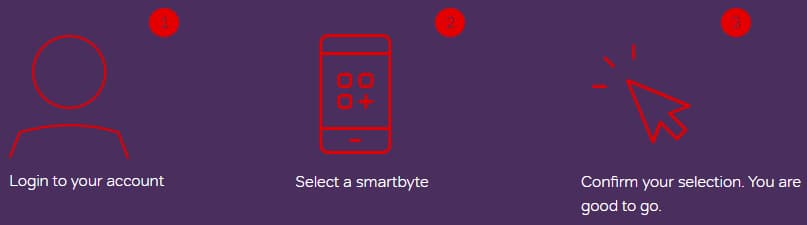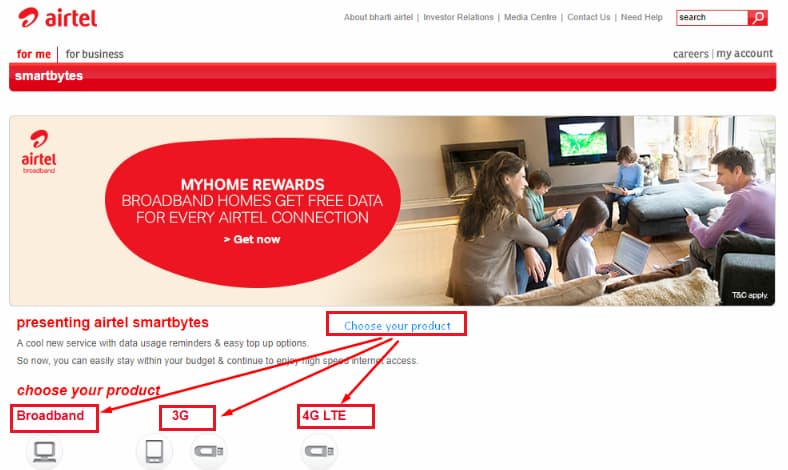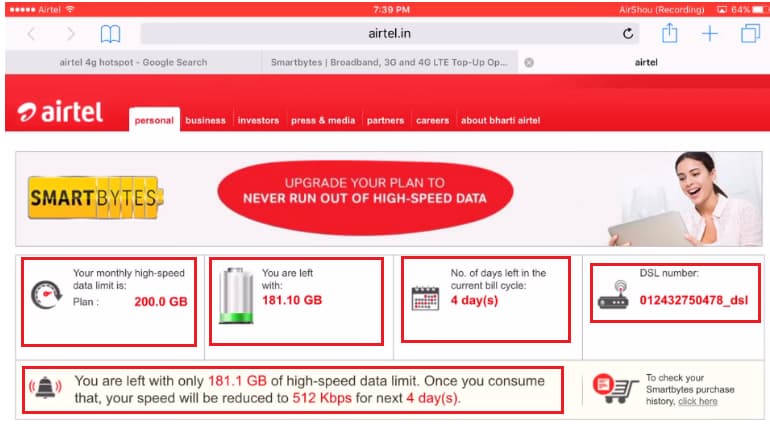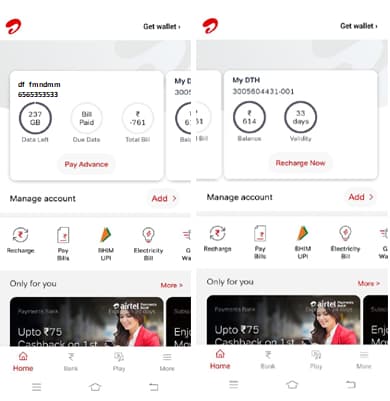Airtel broadband usage check: Today there are tons of users accessing the internet. Also, there are a lot of internet service providers that give the best like Airtel. Whatever plan you choose, Airtel provides you greater benefits comparatively. Whenever you feel the unavailability of data or could not find how much data used, not a big deal. This is because the Airtel has come up with an amazing and unique feature called Airtel Smartbytes.
Well, what exactly it is and how it is used for? The Airtel Smartbytes helps you in monitoring how much data is left over, sets the data usage limits and also alerts you whenever the data is no more left or near to the end. Doing so will help the users to stay connected within a monthly plan budget.
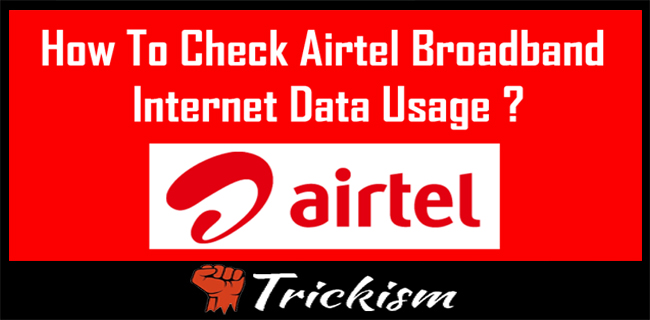
Even though the data usage limits get exceeds before completion of the monthly plan, the Airtel Smartbytes helps in adding more data usage packs ranging from GB to 50GB starting at 99/- respectively. Most importantly, if you are the mobile user, notifies directly through the app available in your mobile. Otherwise, it sends either through an email or SMS for informing the status of data availability in the respective device.
Characteristics of Airtel Smartbytes
Below are the features involved in it. As such these help in getting a basic idea about the airtel broadband balance check in a more successful way. Let us have a look at the below points provided in the form of bullet lists.
One can buy high-speed data pack when you do not have internet availability. Choosing the pack is all depending on the user's requirement.
- Try to keep track of all your package which in turn helps you to lie in the budget successfully.
- Whenever you use the data, it is important to get notified the complete status without any fail.
- Airtel broadband usage check is compulsory for every regular interval.
- Alerts to be enabled on both data usage as well the airtel broadband balance check respectively.
- Get the quickest Topups and also real plans accordingly.
How to Use Airtel Smartbytes for Airtel Broadband Usage Check
Now it is the time to learn how Airtel Smartbytes were used upon Airtel broadband usage check. Either it might be through the web or the app, we have come with detailed steps showcased below. Have a look and implement accordingly.
- Airtel Broadband Usage Check through the Web browser.
- Airtel Broadband Usage Check using a Mobile app.
[su_note note_color="black" text_color="red" radius="2"]
In short:
[/su_note]
Let us have a look in different steps involved for using Airtel Smartbytes in a clear and understandable format.
Airtel Broadband Usage Check Through the Web Browser
Here we go with the steps involved and implement accordingly for knowing the status of data availability without any fail. As such verifying the status through Airtel Smartbytes is very much simple and easy enough. Let us go through the points right away.
- First and foremost, visit the official page called Airtel Smartbytes. And then navigate to the login page for further access.
- Pick the type of broadband you like to use either broadband/ 3G or 4G Lite respectively.
- Tap on the product you are currently using with no second thought. And then wait for a while to learn the status successfully.
- That's all!!! As simple as that!!!! Here is the status provided about the amount of data left and remaining days before moving towards the next bill payment respectively.
Related Articles:
- Live train running status in one click
- How to deactivate Instagram on iPhone
- Music streaming sites like Spotify
- How to make twitter account private
Airtel Broadband Usage Check Using a Mobile App
Till now we have seen the process involved for Airtel broadband usage check with the help of a browser. But what about mobile users? Is there any availability of the app? If you are thinking about the same? The answer is yes. Below are the steps involved to check the status in your mobile itself. Here we go.
- In the first step, navigate to the Google play store and search for the Airtel Smartbytes app available in it.
- Once it is found, click on it to install and wait for a while till the whole process gets complete.
- After successful installation, open the app. If you are using the app as first, it asks to enter the mobile number and OTP that is sent to the mobile respectively.
- Once you are in, provides the whole data summary of one particular's account. And there the user can notice all the details like available balance, remaining data left and remaining days left accordingly.
- In order to refresh the app, swipe down anywhere so that it fetches the new data on every regular interval.
Additional Airtel Broadband Usage Packs
Now here we go with various Airtel Broadband Usage packs so that one can choose and add to their plan with no second thought.
- 1GB for INR Rs.99/-
- 2GB for INR Rs.159/-
- 5GB for INR Rs.299/-
- 10GB for INR Rs.499/-
- 20GB for INR Rs.799/-
- 50GB for INR Rs.1499/-
Final Words
Therefore, as per my views, the information provided here is very clear. If you have any doubts related to it, can mention in the followed rectangular section. Also, share this useful information with all your belongings either through the word of mouth or choosing any kind of social networking sites respectively. Thank you. Keep in touch with trickism for more interesting stuff and useful information.