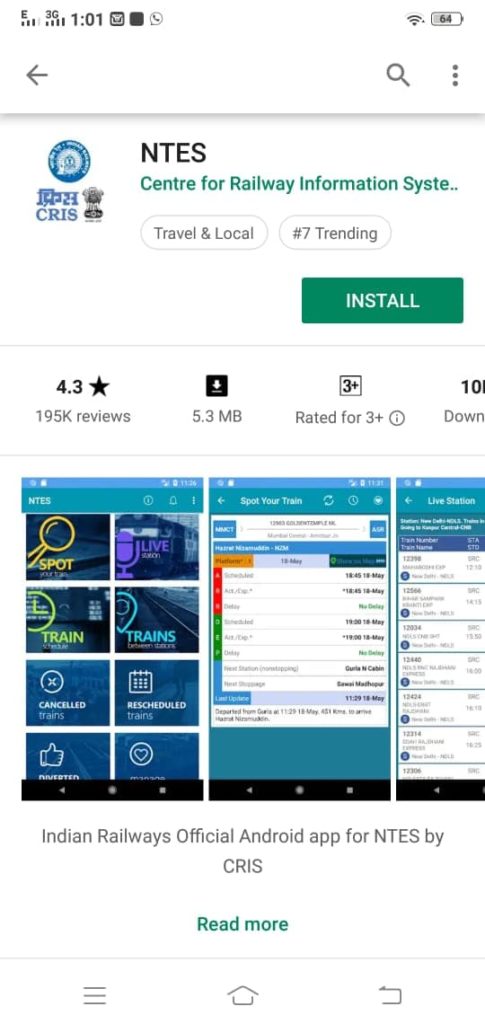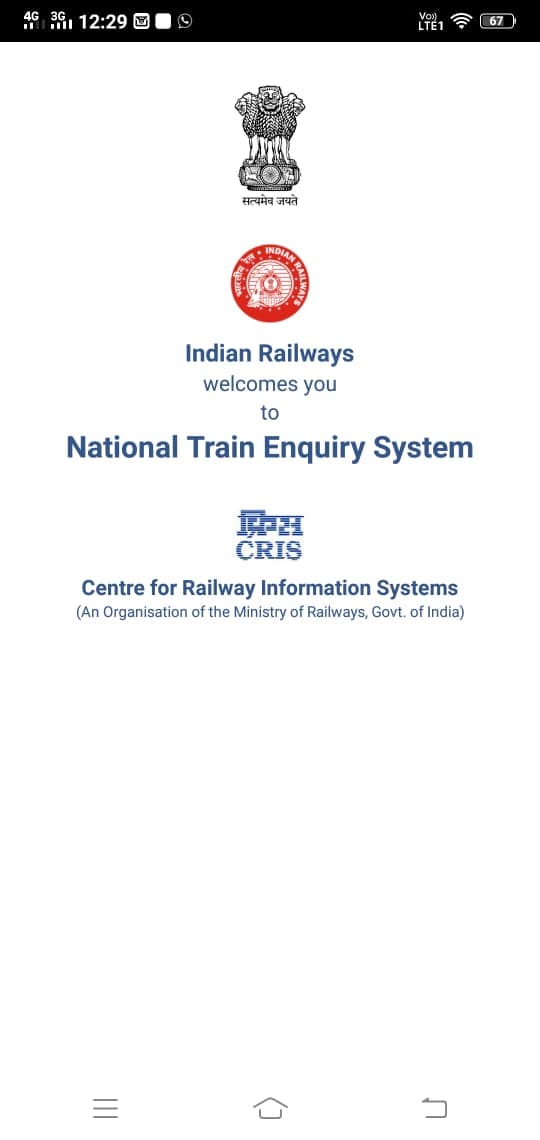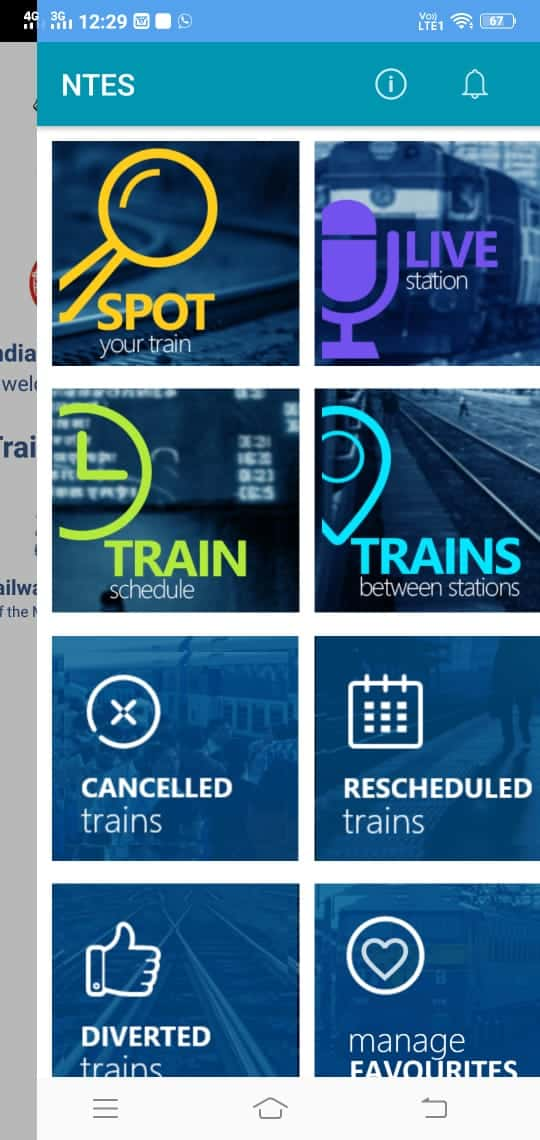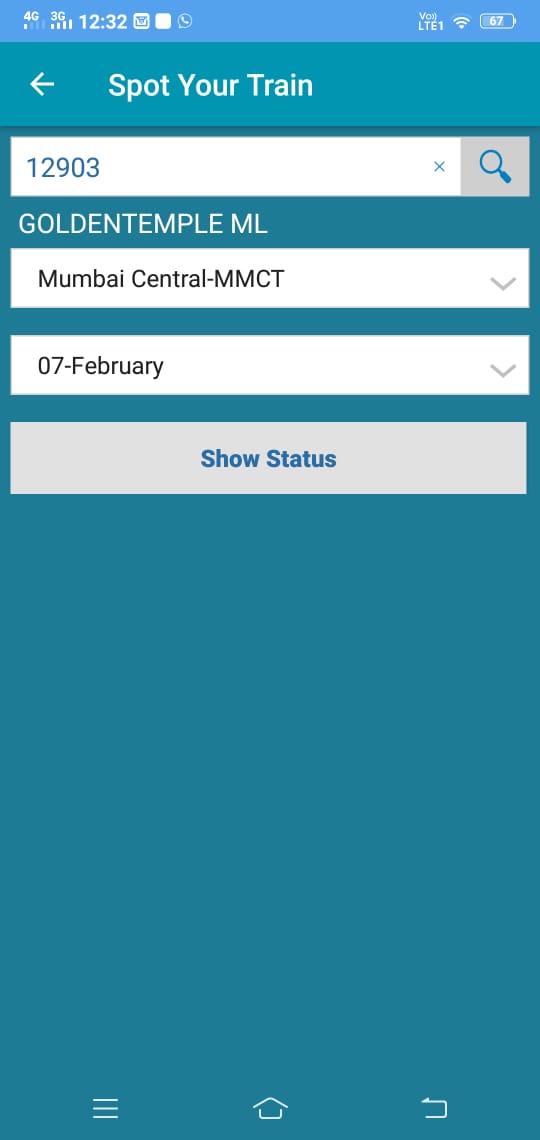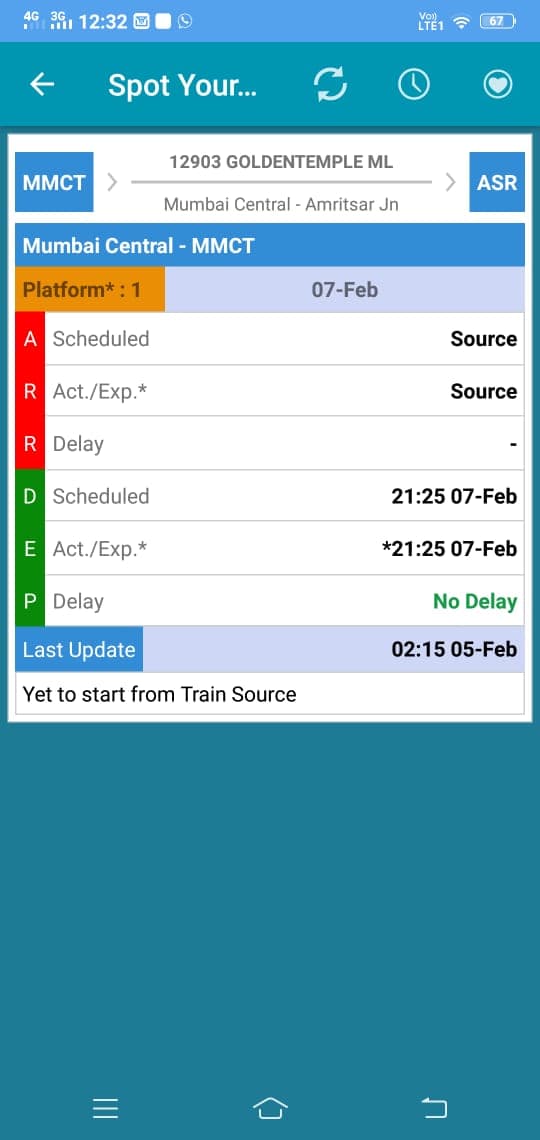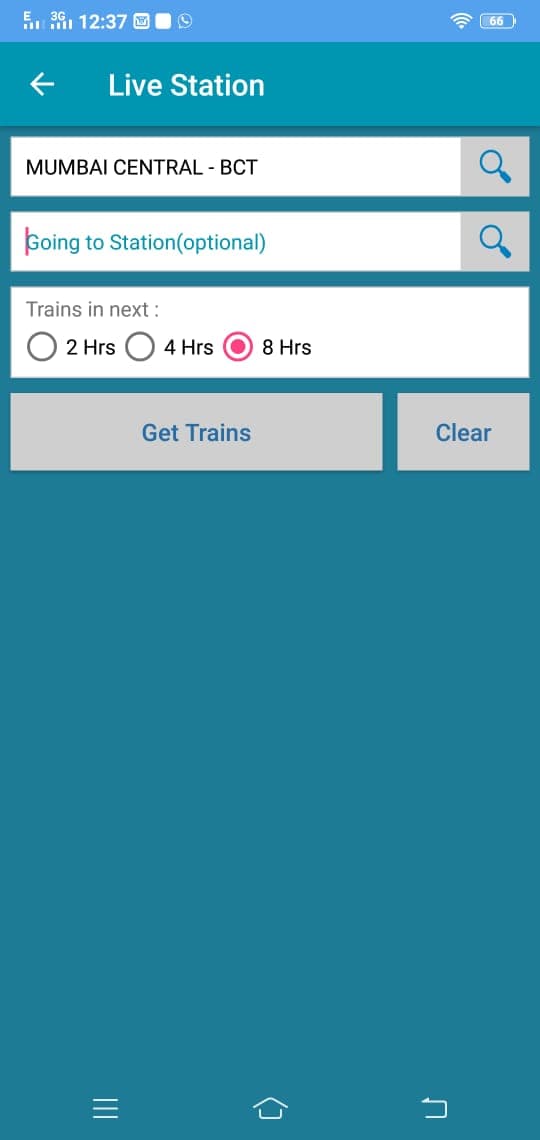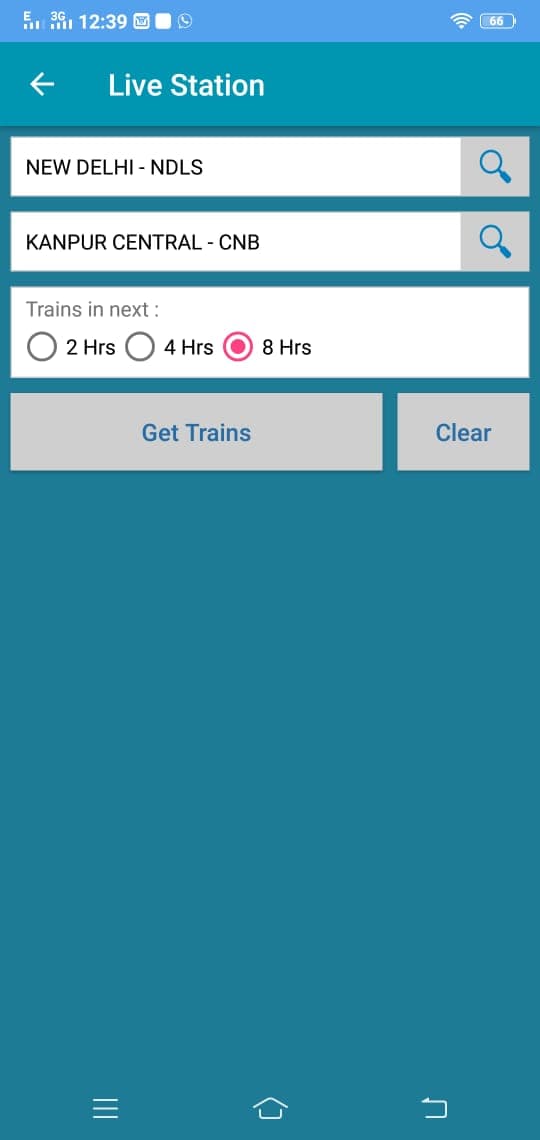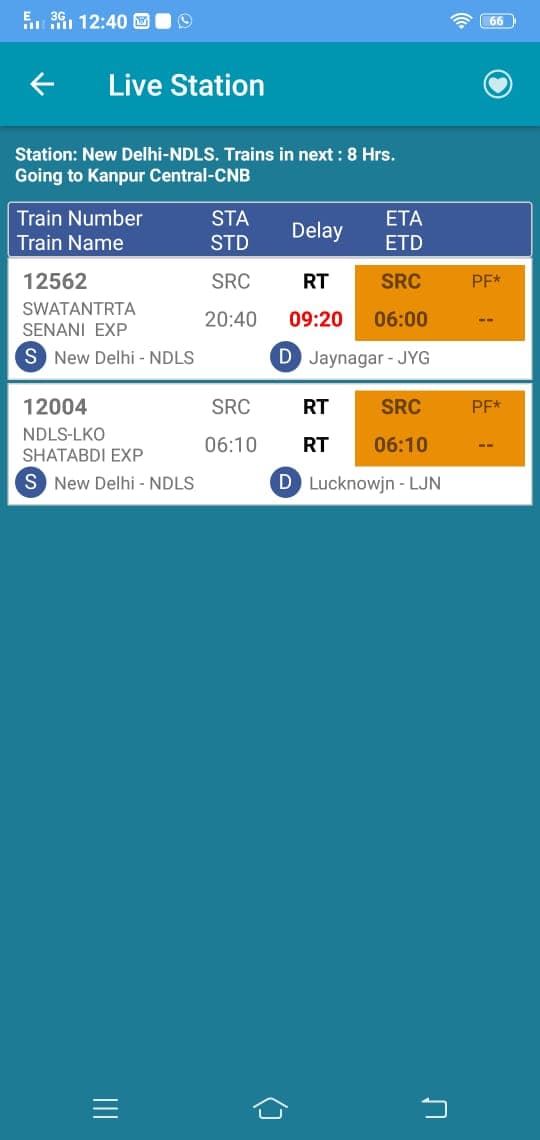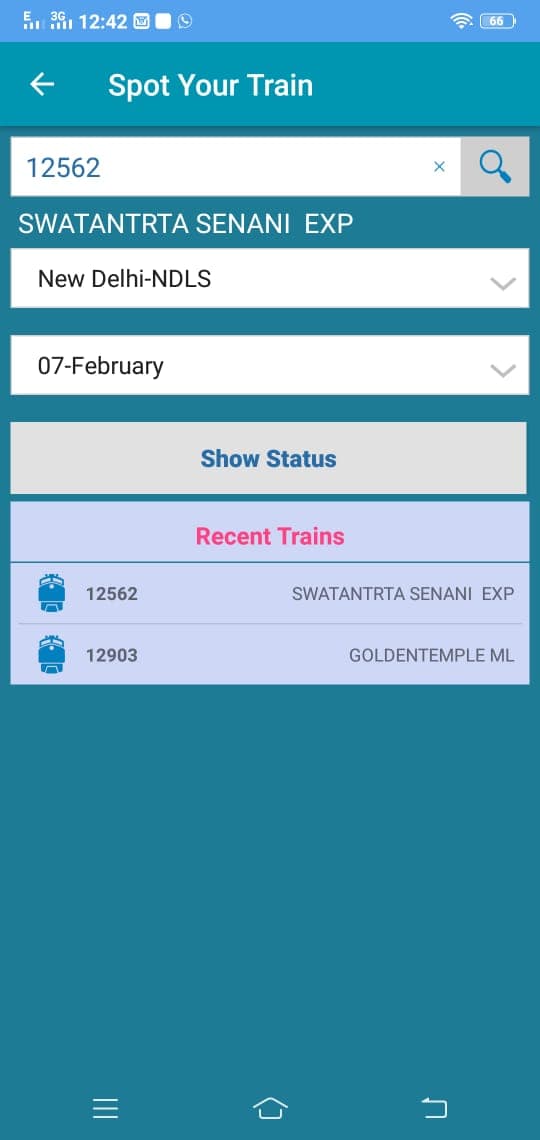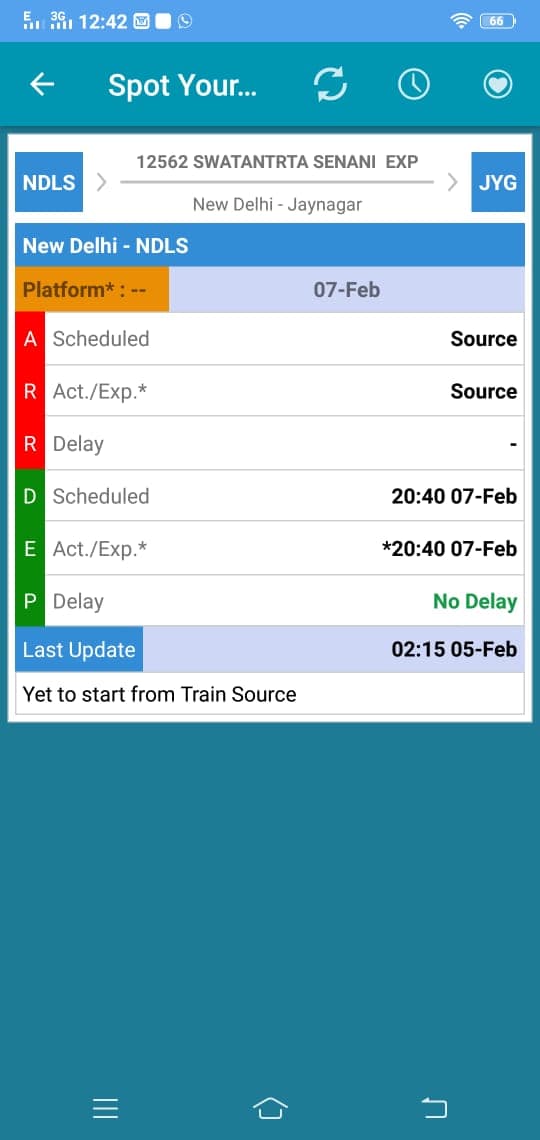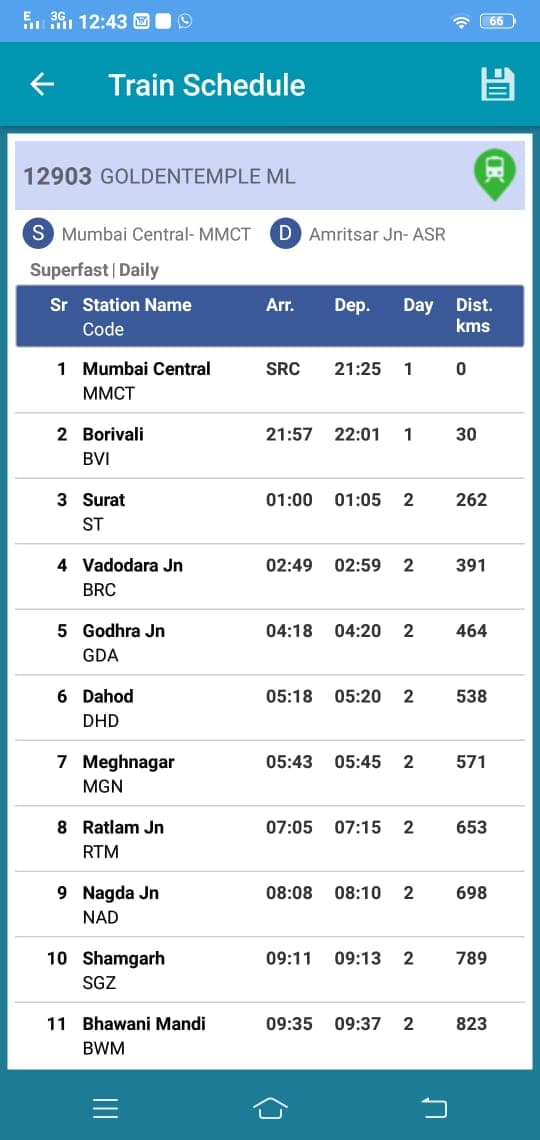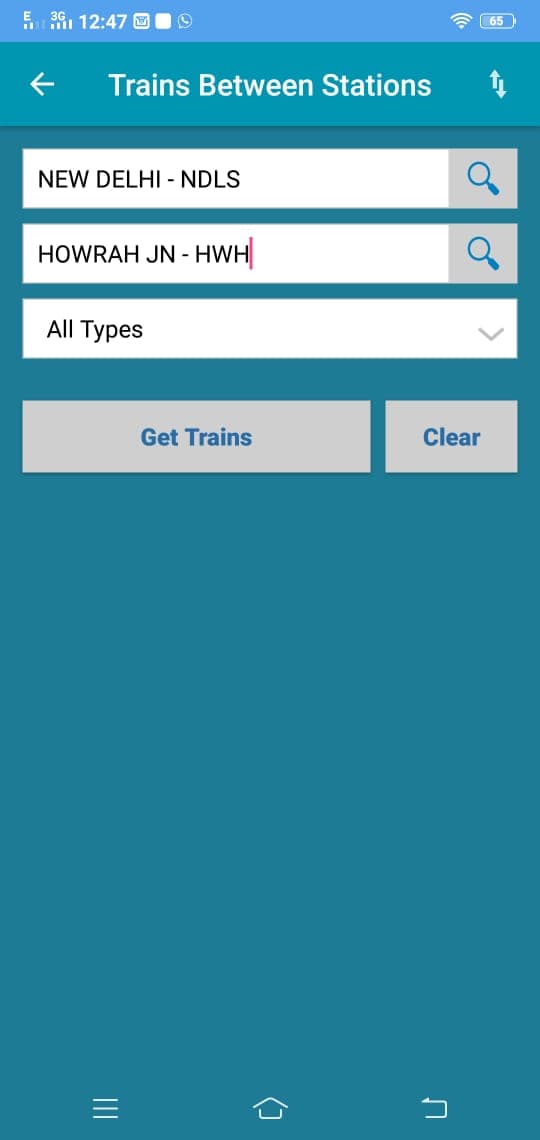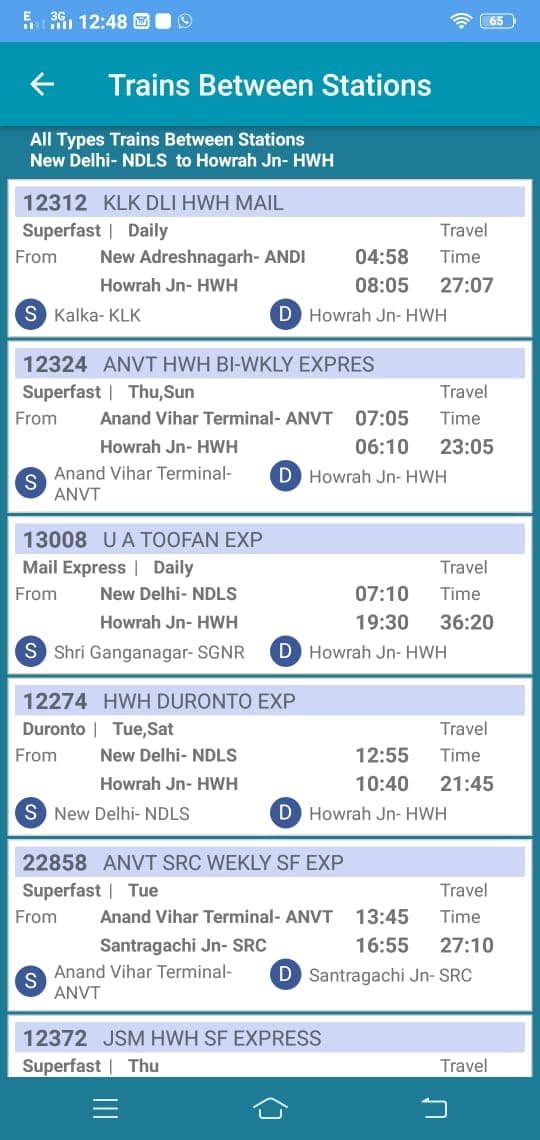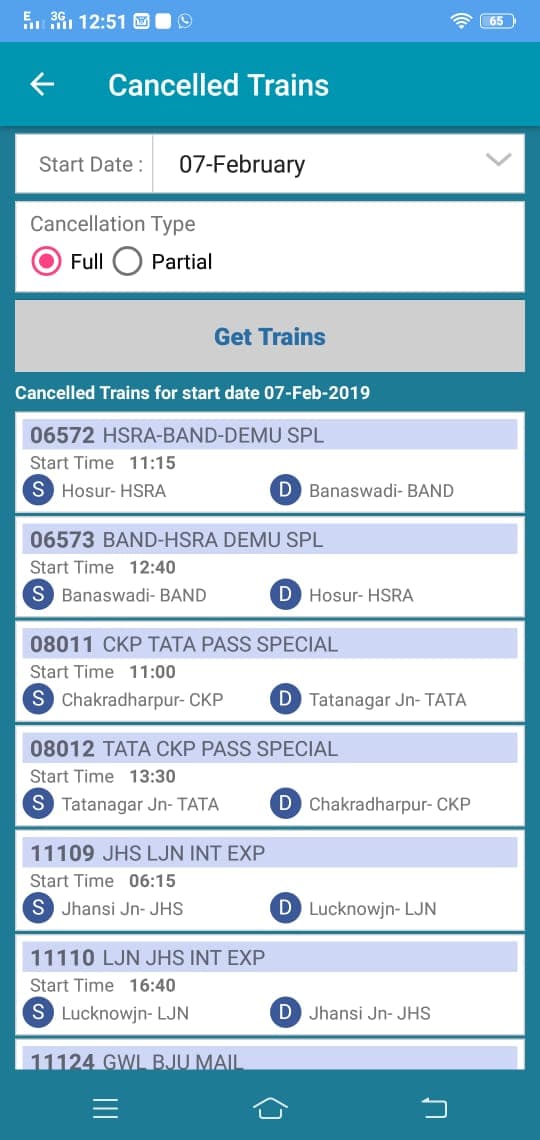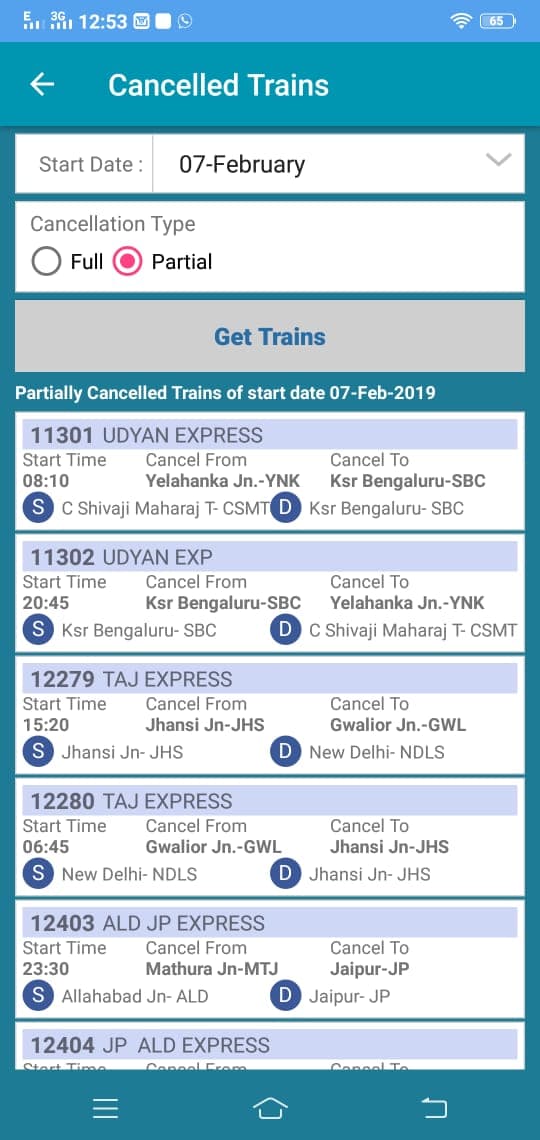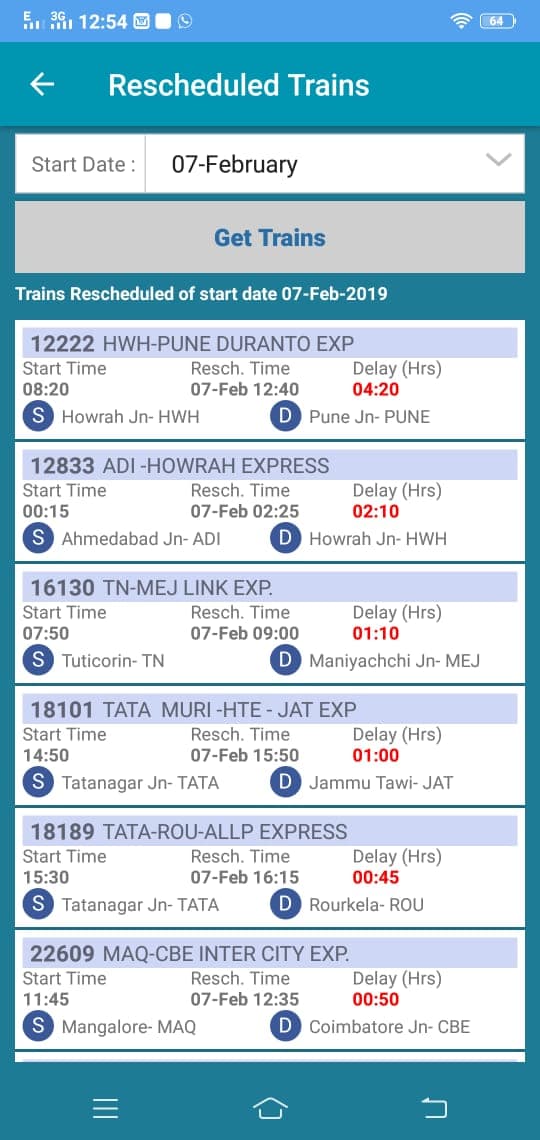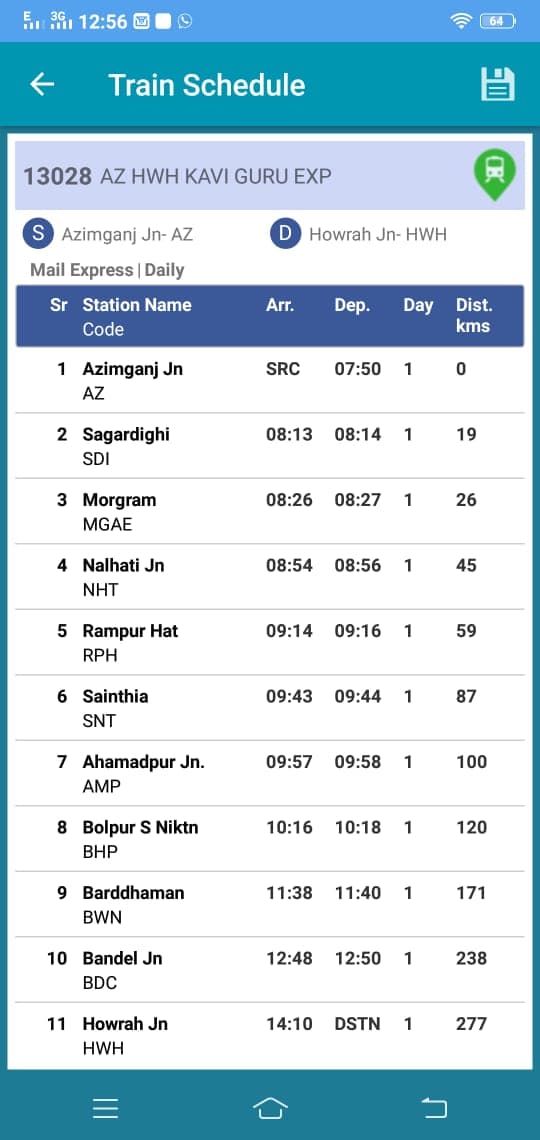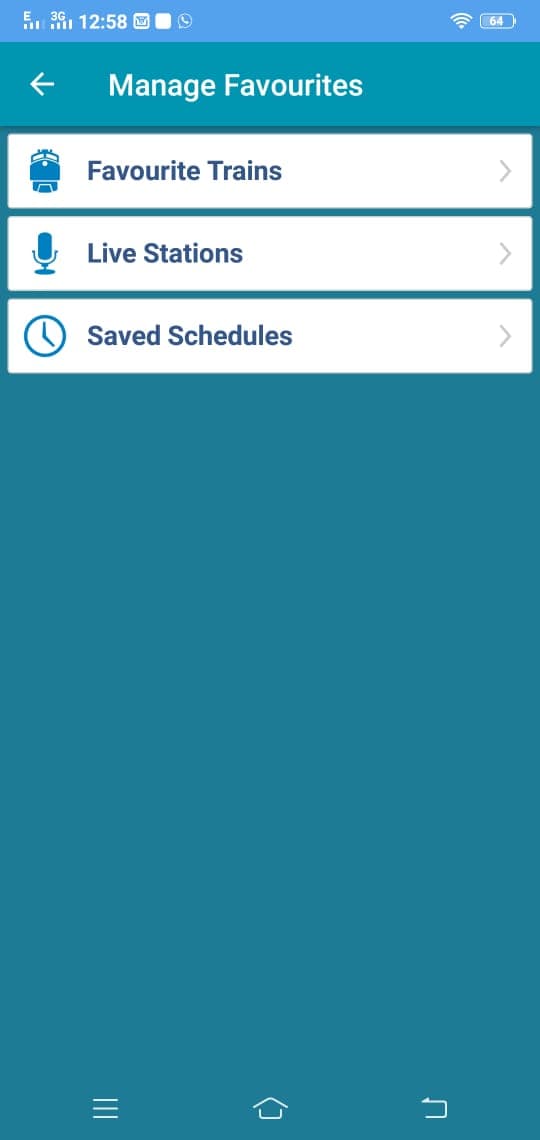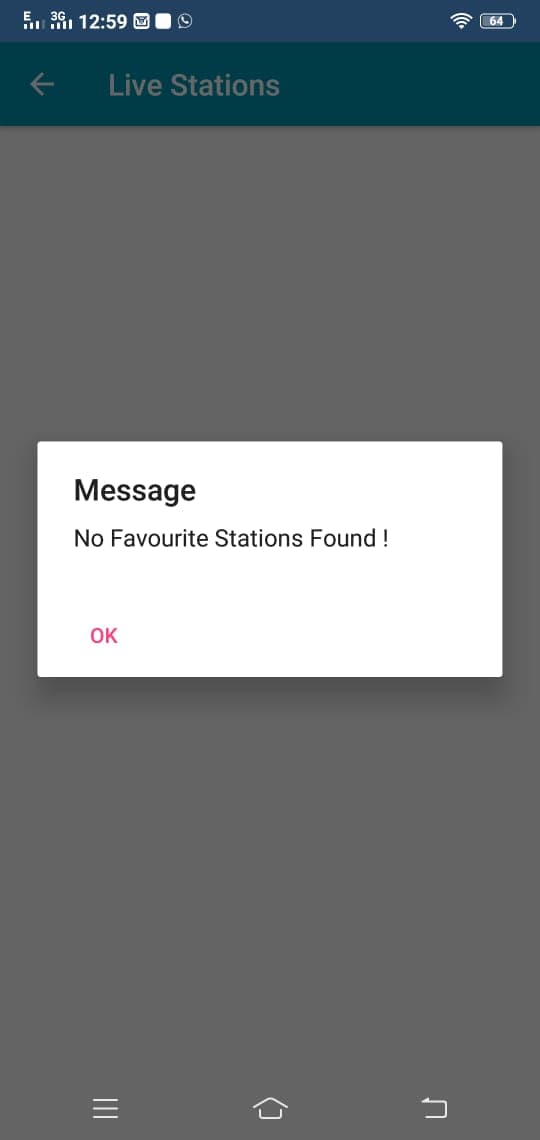Spot Your Train: Let's start to go with the steps for Train running status of official app NTES in detail and access accordingly with no waste of time. For the detailed information on how to know the train live status, check this article Train Running Status - Live Train Status to Spot tutorial in clear and understandable format.
So Many people are facing problems in knowing the exact location of the train. So we already provide a very detailed article about how to spot train live location using 3 methods. To may it even simple for the mobile users we are going to provide the complete step by step process to know Train running status on mobile.
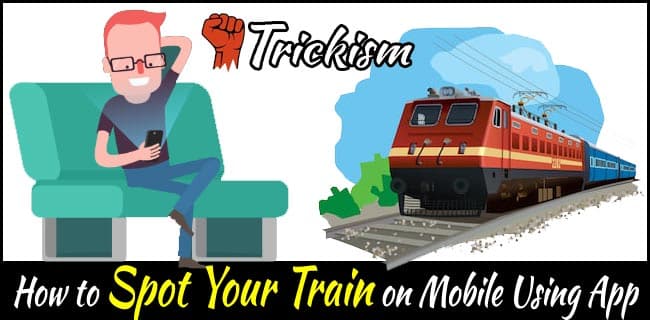
Just check the complete process. Feel free ask your questions, if you have any in the comment section. Check the complete article. Along with knowing the location of the live train we are also providing the complete details of the official Railway app to track trains on mobile.
How to Use App & Know Train Running Status on Android Mobile.
Here we will use an app and know the train running status on mobile within file minutes. Just go through the process of doing it.
- The very first, go to the play store and search for the app called NTES [ Centre for Railway Information System]. Download it by tapping on the respective button.
or
- Download from the below link.
[su_row][su_column size="1/2" center="no" ]

- Once after successful download, right click on it to open accordingly. As a result, you can see the options available in the form of a list.
Steps to Spot Your Train:
Now we will show you the step by step process to spot your train using the app which we downloaded before.
- Open the Spot Your Train option, enter the train number or name in the provided search bar. For example 12903.
- So that it automatically provides the respective station. Choose the date and tap on show status accordingly.
- As a result, one can see the scheduled, delay, arrival, last update with a clear and understandable format.
Steps to know Train Running Status from Live Station Option:
In this section, we will use the Live Station option from the official app and spot the running train status.
- Provide the Live station. For Example New Delhi - NDLS and going to the station: Kanpur central - CNB. Now pick trains in next either 2/4/8 hrs respectively.
- For instance, choose 8 hrs and click on the option get trains respectively.
- Doing so gives you the availability of all the trains in the form of a list.
- If you select one among them. It gives you the train number, source station, and date.
- As a result, spot your train clicking on show status. That's all!!!!
This is how you can spot your train and get the live train location easily on a mobile phone.
Now we will see how to make use of this mobile app for more Train related hings. This is one of the best application which Indian Railway has provided for Indian Users.
How to Check Train Schedule:
- Enter the train number or name like 12903 in the respective search bar.
- Provide the start date and click on the show schedule.
- Results get to reflect on the screen in the form of lists.
How to Check Trains between Stations:
- Provide from and to inputs. Select the train type and click on the option to get trains. [For example: from- New Delhi-NDLS, to the station - Howrah JN-HWH, type: all types].
- So, you get the availability of all the trains in the form of lists.
- Pick one, and you see the train schedule delivering the information related to arrival, departure, day, distance in kms successfully.
How to Know Canceled Trains:
- Here, simply enter the start date and cancellation type as full or partial. If you select full and click on get trains, there is a list provided for the start date one by one.
- When the user chooses partial and clicks on get trains option. It gives the list of canceled trains partially one by one accordingly.
Steps to Check Rescheduled Trains:
This provides the lists on the basis of the start date. If you like to change the date, provide in the respective search bar and then click on get trains.
Recommended Articles about Apps:
- Use Chromecast without Internet
- Best Photo Editing Apps
- Apps to Make Pictures Square without Cropping
- Best Android Emoji apps
How to Know Diverted Trains:
- Similar to the above, the user can view all the diverted trains in the form of lists on the basis of start date given as input.
- When you pick one, provides the train schedule in a clear and understandable format.
Manage Favourites:
When you choose this particular option. You can see the favorite trains, live stations and saved schedules in the form of lists.
- If you perform a click on favorite trains, displays in the form of lists. {You can Favourite as many trains you want. The favorited trains will be displayed here.}
- Live Stations: If not found, displays a message saying no favorite stations found. {We have marked our favorite live stations while taking the screenshot. But can mark as many live stations as you want. All your Favorite Live Stations will be shown here. }
- In the same way, saved schedules.
- That's all!!!
Hope you are cleared enough of all the steps provided here. If you like to know more information related to Train running status apps, contact us. So that we reach you in short and explain briefly without any fail.
Final Verdict
Follow all the steps in the Train running status app accordingly and make use of it to a greater extent. For more doubts or any information, drop a comment in the below rectangular section. If you like the article, can share with friends and also on social networking sites. Thank you. Stay connected with trickism for more interesting tutorials.