Audiobooks can offer a simple and convenient way to include more reading into your daily life. Amazon has a subscription service for audiobooks called Audible.
You can access all your audiobooks using the Audible app on Windows, Android, iPhone, and iPad. The Audible app offers the most extensive audiobook platform of all time.
When you first sign up, there is a free 30-day trial of Audible, and memberships start at $14.95 per month. You'll be able to browse, buy, and listen to a wide range of audiobooks, original audio programs, and more from Audible.
How to Use the Audible App
You can get the Audible app on a range of devices, including Windows, Android, iPhone, iPad, Amazon Fire tablets. The Audible application is compatible with all of them and comes built-in on Amazon Kindle.
- You can download Audible for Android on the Play Store.
- You can Audible for iPhone or iPad in the iOS App Store.
- You can download Audible for Windows from the Microsoft Store.
Open the Audible app on your device to start. It's an orange app with a white icon resembling an open book. To sign in to your account using your email address or username and password, click or tap 'Sign in' if you have used Audible before.
Choose "Get Started" and either sign in with an active Amazon account or tap "New to Amazon" to create an Amazon account if you haven't used Audible before.
How to Find a Title
You can tap the magnifying glass at the top to check for a particular title and input the name of a book or author. Or you can browse your favorite genre through the audiobooks available by doing the following.
- On Android: Tap ☰, then tap Categories.
- On the iPhone or iPad: Tap the Discover tab and select Categories.
- On Windows: Click ☰, then click Categories and select a genre.

How to Download Audible Books
On an iPhone, tap 'Library,' found either at the bottom of the screen or on an Android in the side menu.
Next, choose "Cloud" for iPhone users at the top of the screen in orange, while Android users will need to tap "Library" at the top and pick "Cloud" from the drop-down.
Locate and tap the cover of the audiobook you want to download. You won't see the download icon on top of the audiobook cover once it's downloaded, and the cover won't be greyed out.
How to Listen Offline
And when you are not connected to a WiFi source, you will then be able to listen to your audiobook on your mobile device. After the download is complete, simply select the cover of the book again to start the playback.
The controls for playing will appear at the bottom of the screen. To play or pause playback, you can click the play/pause button.
To go to the next or previous chapter press the skip buttons; or to jump forward or back 30 seconds, use the curved arrow buttons.
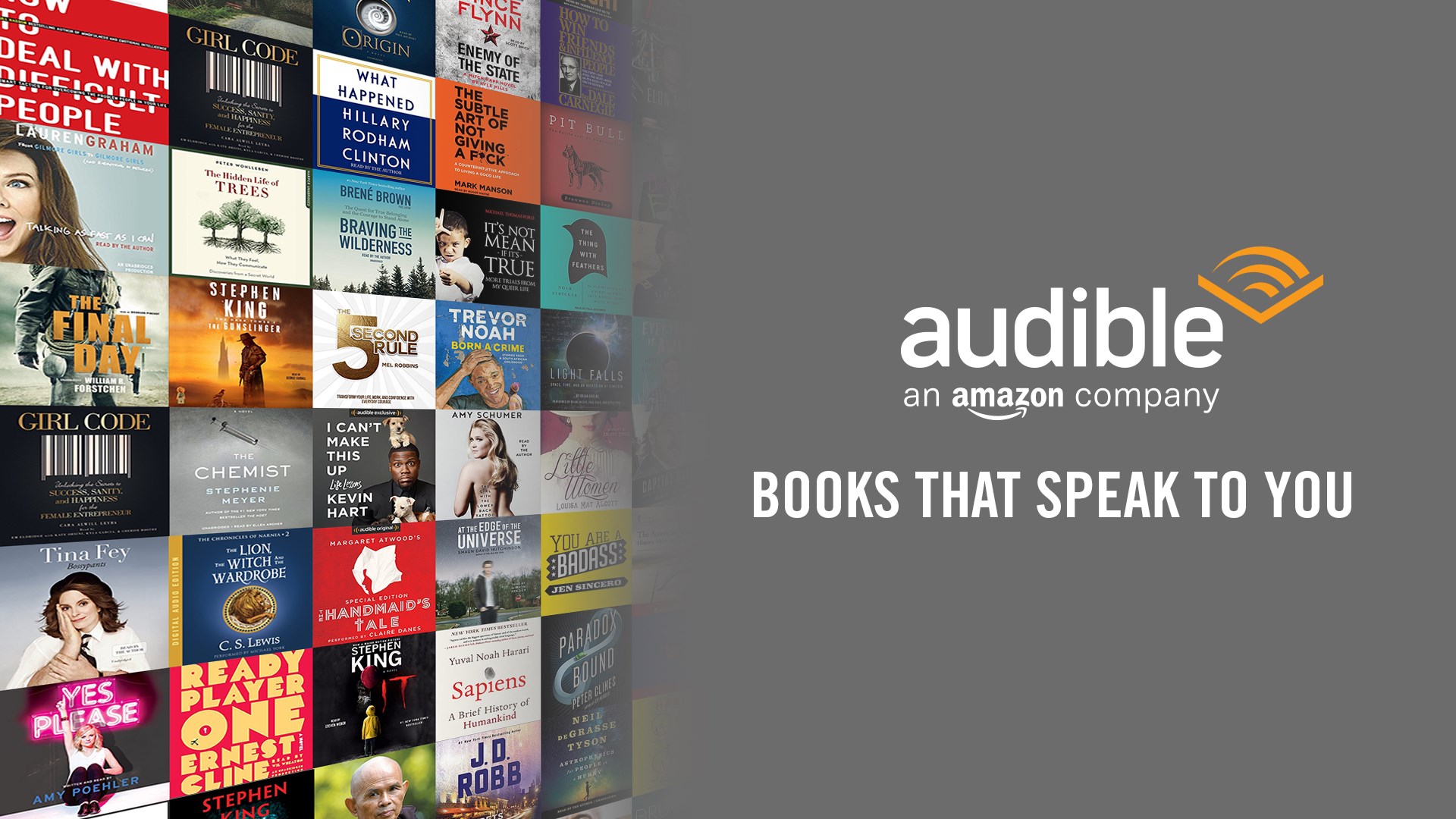
Purchase a Book
When you find a book that you want to buy, tap the cover image of the book. This opens the main page of the book with extra information and reviews.
There are also buying options on this page. If you have available Audible credits, you can pick the Buy for [number of] credits button or the Buy Now [price] button to buy an audiobook.
Conclusion
You can listen to audiobooks through Audible if you do not have time to read your favorite books. If you listen to audio on the go and enjoy reading, paying a monthly fee to obtain Audible membership is worth it.
When commuting, training, and traveling, Audible is a great way to get the most of your time.






