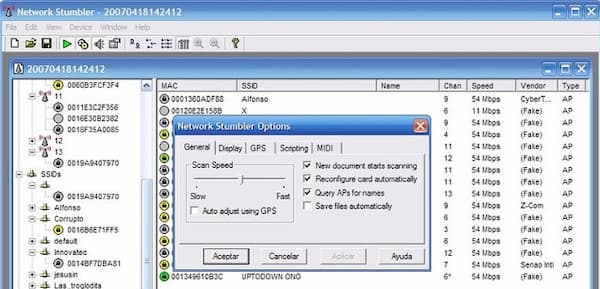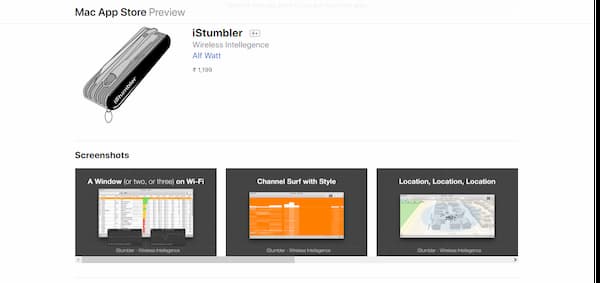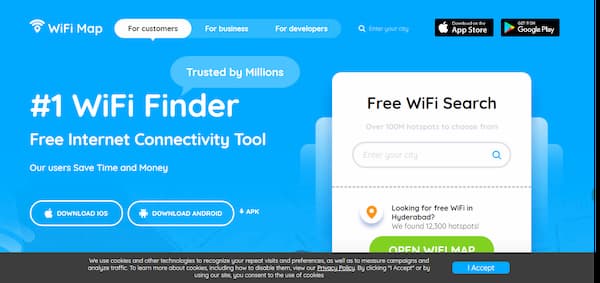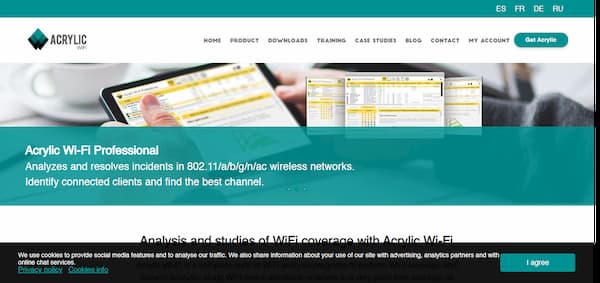Best Wifi Stumblers for Windows and Mac: Before getting involved in details related to top WiFi stumblers, what exactly it is? And how it can be useful to all the users right today? As we all know, the internet plays a huge role in every single's life. Overall, even at the household, people prefer strong internet connectivity.
They start connecting multiple devices with all the wireless network available at the respective place. Once the option is enabled, viewers can observe multiple networks that are currently available at all your surroundings. At times, fail to show your respective network on the device. So as a result, is there any possibilities?

For all such queries, picking up the best wifi stumblers is a perfect solution than any other. Through these, one can locate the respective network and make available at all the devices. Stumblers are greatly available for both Windows and Mac operating systems. Searching and reporting one particular network is all its ultimate goal.
Working Nature of the WiFi Stumbler
Well, usually the stumbler mainly uses the respective system' s or smart phone's antenna or the WiFi card for scanning all the nearby devices in a more perfect way. Doing so provides the complete information about the SSIDs, signal strength, security and much more very well. This gathered information greatly help to decide what wireless network can be used or solving all the issues without stepping back.
Best WiFi Stumblers for Windows and Mac
As discussed, now its time to learn best WiFi stumblers for Windows and Mac OS provided in the form of bullet lists. Let's start to go through all those details provided in a clear and understandable format.
- Netstumbler
- iStumbler
- NetSpot
- WiFi Map
- Acrylic
Just simply pick the one among various best wifi stumblers for Windows and Mac and start accessing it right immediately.
Netstumbler
The Netstumbler is greatly supported by the Windows operating system. It is said to be a light-weight and helps in locating any of the networks detecting through 802.11a, 802.11b, and other standards respectively. This was generally launched on May 5th, 2001 respectively. This is one of the best wifi stumbler accessed even today.
Just simple navigating to its official site, one can download the software and access accordingly. It is available for free. That means no single penny is charged to access. Once after successful download, the program starts an automatic scan and detect the on particular network very well.
iStumbler
This is greatly supported by the Mac operating system. It is one of the leading or the trending wifi stumbler mac include various tools for the purpose of investigation. Moreover, this has come with a most wonderful option called family sharing.
By enabling it, at least 6 family members can make use of it very well. Features like Bluetooth LE Support, TouchBar support, live map and much more were greatly involved through it. Not only these but also fixes the potential bugs that are caused at the time of disabling location services respectively.
NetSpot
NetSpot is considered as one of the professional apps that is suitable enough with wiFi analysis, wireless suite surveys, troubleshooting all the issues encountered either at the Mac/ Windows operating system successfully. Just simply by tapping on the option called get netspot, choose a plan, start accessing it without stepping back.
This includes 3 options saying either for the home/ pro/ enterprise edition. Pick it up depending on the choice you like to make with. Also, there is a Netspot free edition that greatly supported by the Mac, Windows and also the Android operating system. One can also request a quote if more than 10 members like to share survey data.
Get NetSpot WiFi Stumbler Right Here
WiFi Map
WiFi Map is today positioned at number 1WiFi finder which is a best free internet connectivity tool trusted and accessed by millions of users to a greater extent. Through this, users can save all the time and money very well. It is greatly supported by both iOS and Android operating system.
And with the help of this, at least 100 millions of hotspots can be chosen without facing any kind of trouble. This is all done just by simply picking up the city and tapping on the option called open WiFi map, all set to access the respective hotspot in a more perfect way.
Get Wifi Map WiFi Stumbler Right Here
Recommended Articles:
- How to see private Instagram account without survey
- Best city building games ios 2019
- Chromecast without wifi iPhone
- Best network mapping software
Acrylic
This has come with greater WiFi analysis programs for performing complete Wifi coverage and the security analysis without any fail. Using this, one can also make a study of WiFi communication networks in a very less period of time. Also, through this, start mapping all the devices without stepping back.
GBS Software, softline, software paradise, comparex, shi are the partners associated with it. Features like heat maps, professional acrylic wifi, home, and law enforcement were involved through it. As a result, identify all the connected channels and find out the best apart from it successfully.
Get Acrylic Wifi Stumbler Right Here
These are the Best wifi stumblers that greatly provide strong access without facing any kind of interruptions. For any doubts, just simply contact us through commenting at the below section. We are here to help and guide you.
Final Verdict
As per my point of view, the concept called best wifi stumblers for Windows and Mac provided here is totally understandable. If you like to learn ore WiFi stumblers, just simply drop a message in the following comment section. So that we provide in a short period of time. Also for any doubts, we greatly help in clearing out. Moreover, if you think the tutorial provided here is very much helpful, consider these and share through any of the social media for helping others without stepping back. Thank you. Keep connected with trickism for more interesting tutorials updated on daily bases.