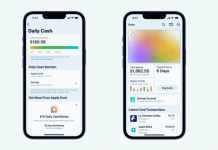As one of the largest online retailers in the world, it is only fitting that Amazon is venturing out to provide its customers with a reliable credit card. The Amazon Rewards Visa Signature Card is a great way to earn rewards on everyday purchases. The card offers even more perks when you use it on the online platform.
You can earn points for every purchase and you can redeem them for more rewards such as gift cards and travel rewards. It's easy to see why Amazon Rewards Visa Signature Card is by far one of the most popular choices for many Amazon regulars.
Find out more about the Amazon Rewards Visa Signature Card and how you can apply for one, in this article.
- Get Rewarded with the Amazon Rewards Visa Signature Card
- Shop, Earn, and Redeem Rewards with Amazon
- How to Get the Amazon Rewards Visa Signature Card

Get Rewarded with the Amazon Rewards Visa Signature Card
The Amazon Rewards Visa Signature Card is made for regular shoppers of Amazon. With all its perks and benefits, it doesn't take a lot to recognize that you will surely need this card to elevate your shopping experience.

The Amazon Rewards Visa Signature Card offers 3% cash back in rewards at the Amazon official website and Whole Foods Market.
Cardholders can also enjoy 2% cash back on many other purchases in partner restaurants, gas stations, and even drugstores. You also get 1% cashback on all of your other purchases when you use this card.
The best part about using this card is that there is no cap on the amount that you earned.
Discover the Unlimited Shopping Rewards
There are a lot of bonus features and signature perks waiting for those who sign up for the Amazon Rewards Visa Signature Card. Not only will you enjoy zero annual credit card fees, but you also get to enjoy zero foreign transaction fees as well.
This makes it the ideal card to use when you're abroad and enjoying your vacation. Speaking of vacation, cardholders can also enjoy different perks that allow them to travel with confidence. You get to have travel and emergency assistance in case you have issues during your vacation.
You also have lost luggage reimbursements, baggage delay insurance, and even travel accident insurance. Cardholders also enjoy roadside dispatch, auto rental collision damage waiver, purchase, and extended warranty protection.
Shop, Earn, and Redeem Rewards with Amazon
When it comes to rewards, the Amazon Rewards Visa Signature Card offers many to its cardholders. You get a $50 Amazon gift card from the moment your card is approved and immediately unlock all the cash back rewards mentioned above.

You can use the card for all of your purchases and begin stacking up reward points. To redeem your rewards, simply login to your Amazon account and go to the Rewards tab to view how much you've earned.
You can also check your monthly statement for the amount. You can then choose how you like to redeem your rewards, whether you want them as a gift card or as statement credits applied to your Amazon Rewards Visa Signature Card statement.
You can also choose to donate them to charitable organizations. There are no fees associated with the redemption process.
Get Rewarded for Shopping at Amazon
Using the Amazon Rewards Visa Signature Card has a lot of pros and cons. The fact that you don't get any foreign transaction fees or even annual credit card fees means that you get to save a lot of money.
This is exactly what you need especially when you love to travel. You also get unlimited cash back and the Visa Signature benefits.
While there are a lot of great pros to using the card, one drawback is that you are forced to shop exclusively through the US Amazon sites. There is also no intro APR offer, unlike many other cards.
How to Get the Amazon Rewards Visa Signature Card
Now that you've learned all there is to know about the Amazon Rewards Visa Signature Card, it's time to learn how to apply for the card.

To start, you need to know if you're eligible for the card. One strict requirement for the card is that you have a good credit score. You are more likely to get approved when you have an excellent credit score of 720 and above.
You can then apply for the card by logging in to your account on the official Amazon website and selecting Apply Now. Provide your personal information including your name, address, date of birth, and other details.
Read the terms and conditions and review everything else before you select Submit. All you need to do is wait for a couple of weeks and you'll receive an email to see if you're approved or not.
The Battle of the Amazon Cards
Amazon has two very similar rewards cards that many people tend to get confused with but there are clear distinctions between the two. The Amazon Prime Rewards Visa Signature Card offers more cashback rewards when you shop at Amazon but you will need to pay for a Prime membership which costs a few more bucks.
You'll get 5% cash back on most purchases instead of the usual 3% and receive a $100 Amazon gift card as a welcome bonus. You also receive bonus rewards such as a 10% cash back bonus on a rotating selection of Amazon products if you go for the Prime Rewards card.
If you simply want to shop at Amazon without a Prime membership, go for the Amazon Rewards Visa Signature Card. Otherwise the Amazon Prime Rewards card offers more to satisfy your needs.
Conclusion
The Amazon Rewards Visa Signature Card is an excellent choice for those who want to maximize the rewards potential brought by Amazon. With no annual fees and very competitive reward rates, it's a great way to optimize your Amazon purchases. If you're a frequent Amazon shopper, this card should be on your roster given the number of benefits you get.
Note: There are risks involved when applying for and using credit. Consult the bank’s terms and conditions page for more information.